Custom Reports
Recently, Nextpoint introduced the Custom Reports tab to all Nextpoint Account Dashboards. Here, Dashboard Administrators can generate User Activity Reports and a listing of Databases in your account. Additionally, if you work with our Engagement team on a custom report, we can subsequently add that report as an option in your Custom Reports tab so it can be generated by you and your team as needed.
To create your first report, navigate to your Account Dashboard and select the Custom Reports tab. Then, click the green Create Report button, select your report type and settings, and you are set.
Need access to Custom Reports in your Account? Contact your Client Success Director for further information on subscription plans which include access to your Account Dashboard.
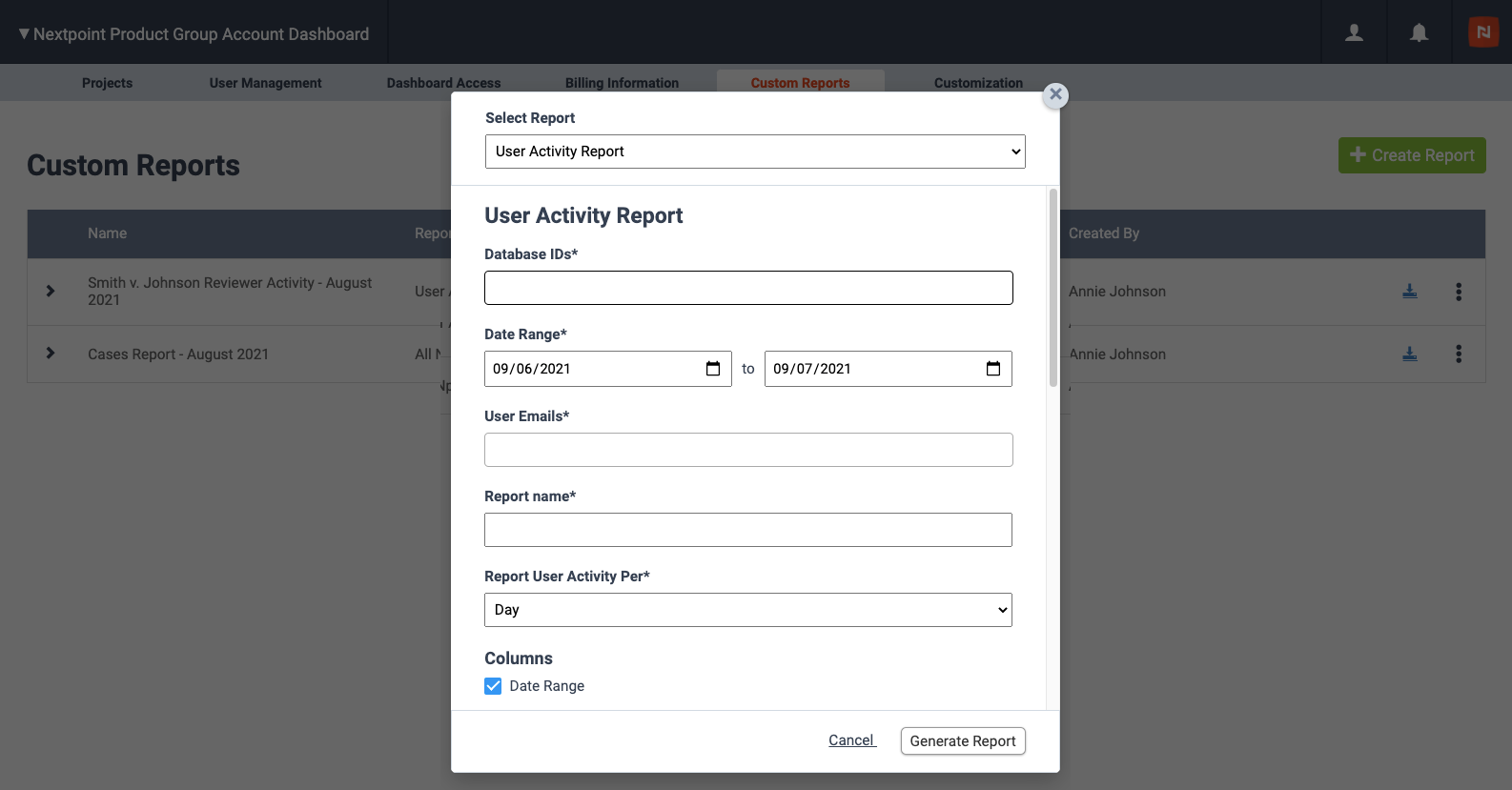
Zoom on Image Markups
Have you ever found yourself trying to redact or highlight a document with fine print? Nextpoint has taken some of the strain off your eyes by providing the ability to zoom on image markups. To get started, simply click the “Toggle Zoom” at the top right of your document and hover of the document for improved visibility.
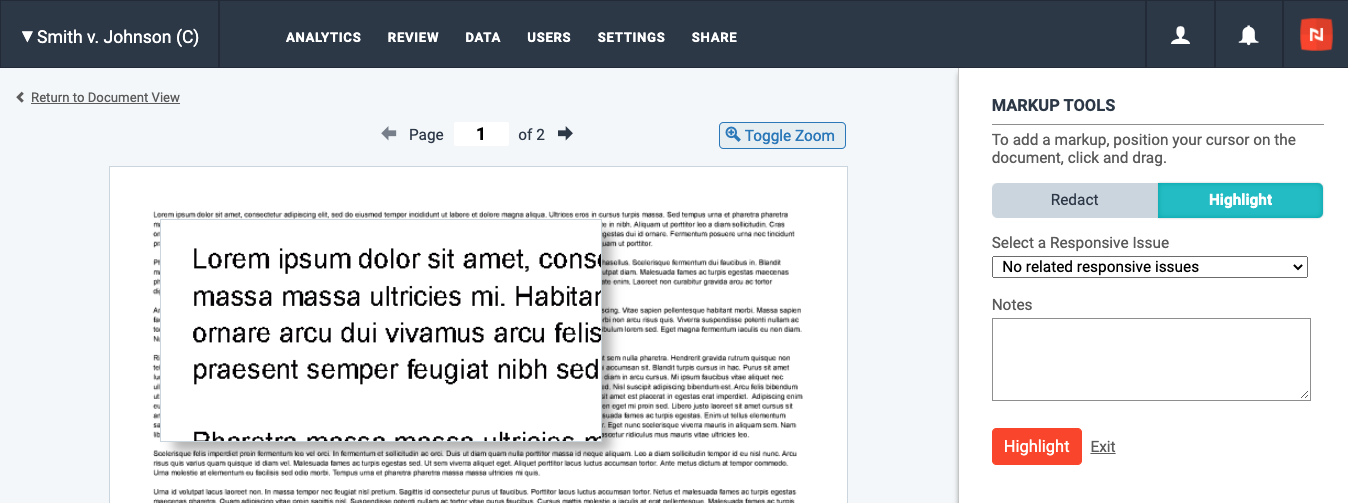
Master, Dupe, and All Custodians
The term “custodian” is defined as “persons having administrative control of a document or electronic file”. Now, when Custodians are applied during import, via bulk action, or at the document-level, Nextpoint will maintain which custodian is the Master Custodian and which custodians are Dupe Custodians. Master Custodian is the first custodian assigned to a document while Dupe (or duplicate) Custodians are those assigned when the same document is deduplicated during processing. The Master and Dupe Custodians combined equal what we refer to as All Custodians.
Upon export, you can include Master Custodian, Dupe Custodians, and (all) Custodians in your metadata load file template.
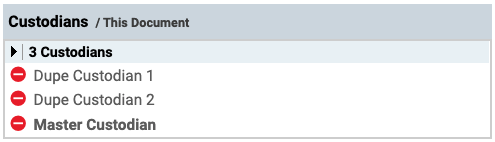
Hyperlinked Import Batch Counts
In an ongoing effort to provide greater insight into your import results, we added the Current Document Count section in your Batch Details page(s). Here, we provide the current counts for documents unique to a batch, documents which are duplicates of documents in other batches in the database, and the total number documents in the batch. The Unique count may be helpful in identifying which documents you have not yet reviewed and should be placed in a folder. On the other hand, the Duplicates count will provide added insight as to which documents you have already reviewed, or perhaps which documents you want to make sure you do not delete in the event you need to reimport a particular batch.
The Current Document Counts are dynamic and will update as additional documents are added or removed in your database.
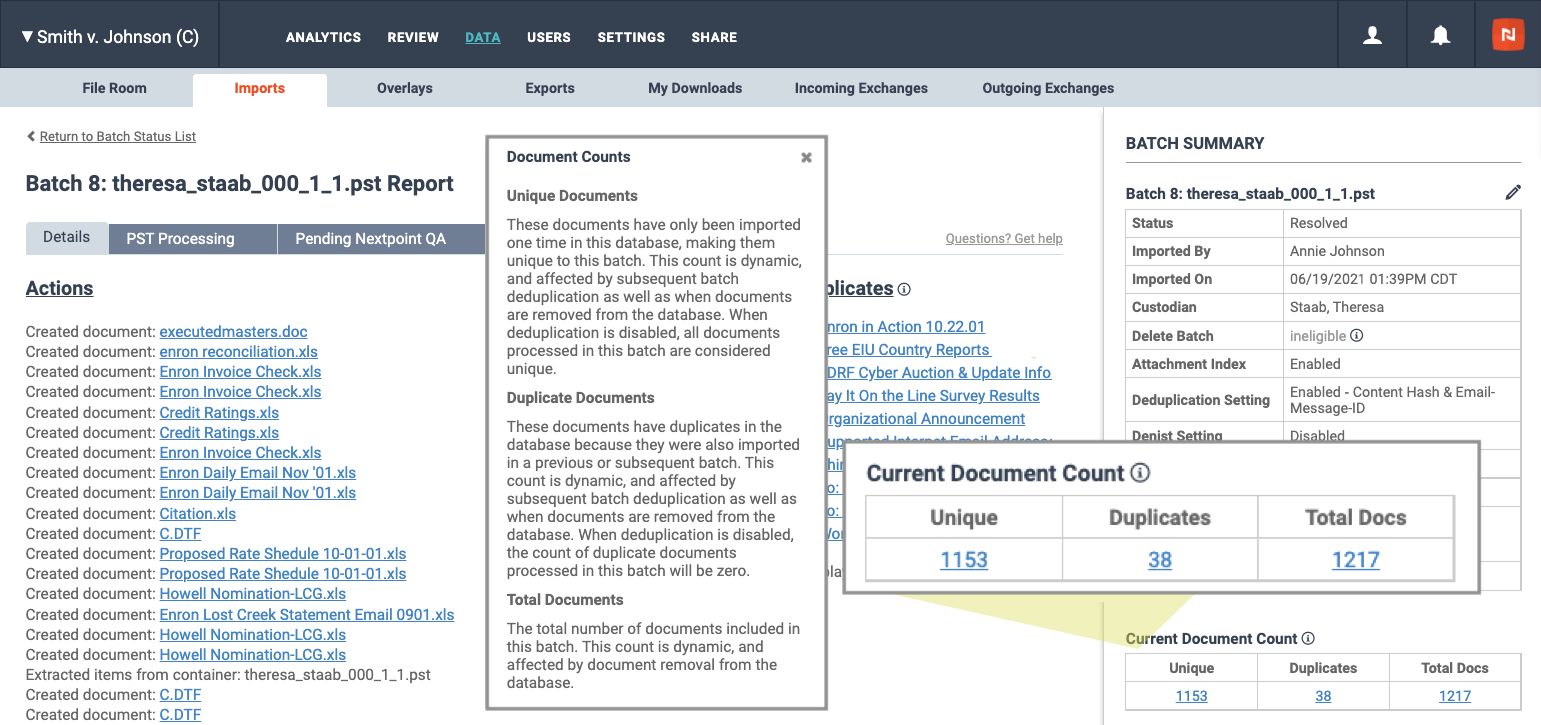
Questions? Feedback? Please contact our team at support@nextpoint.com.



