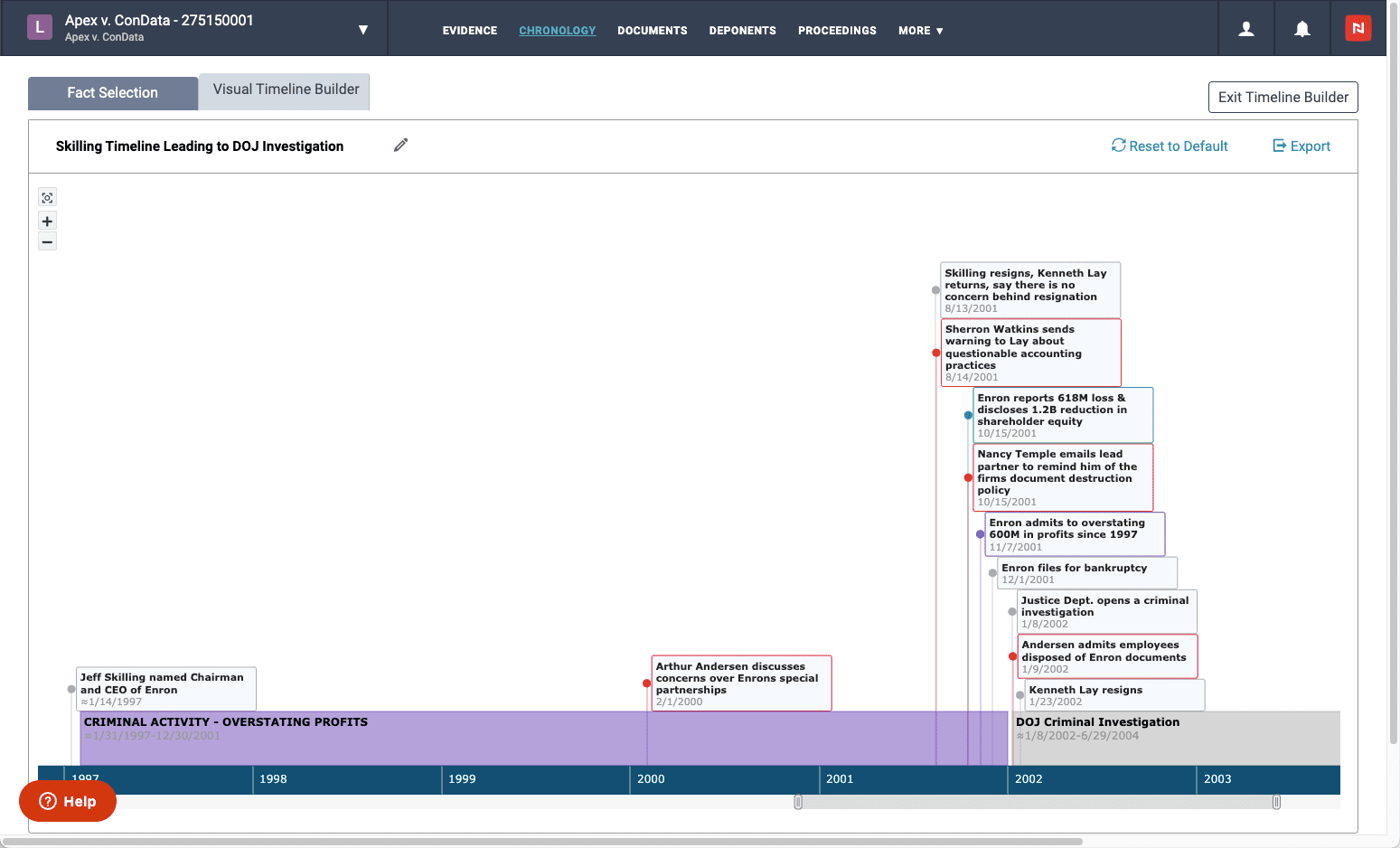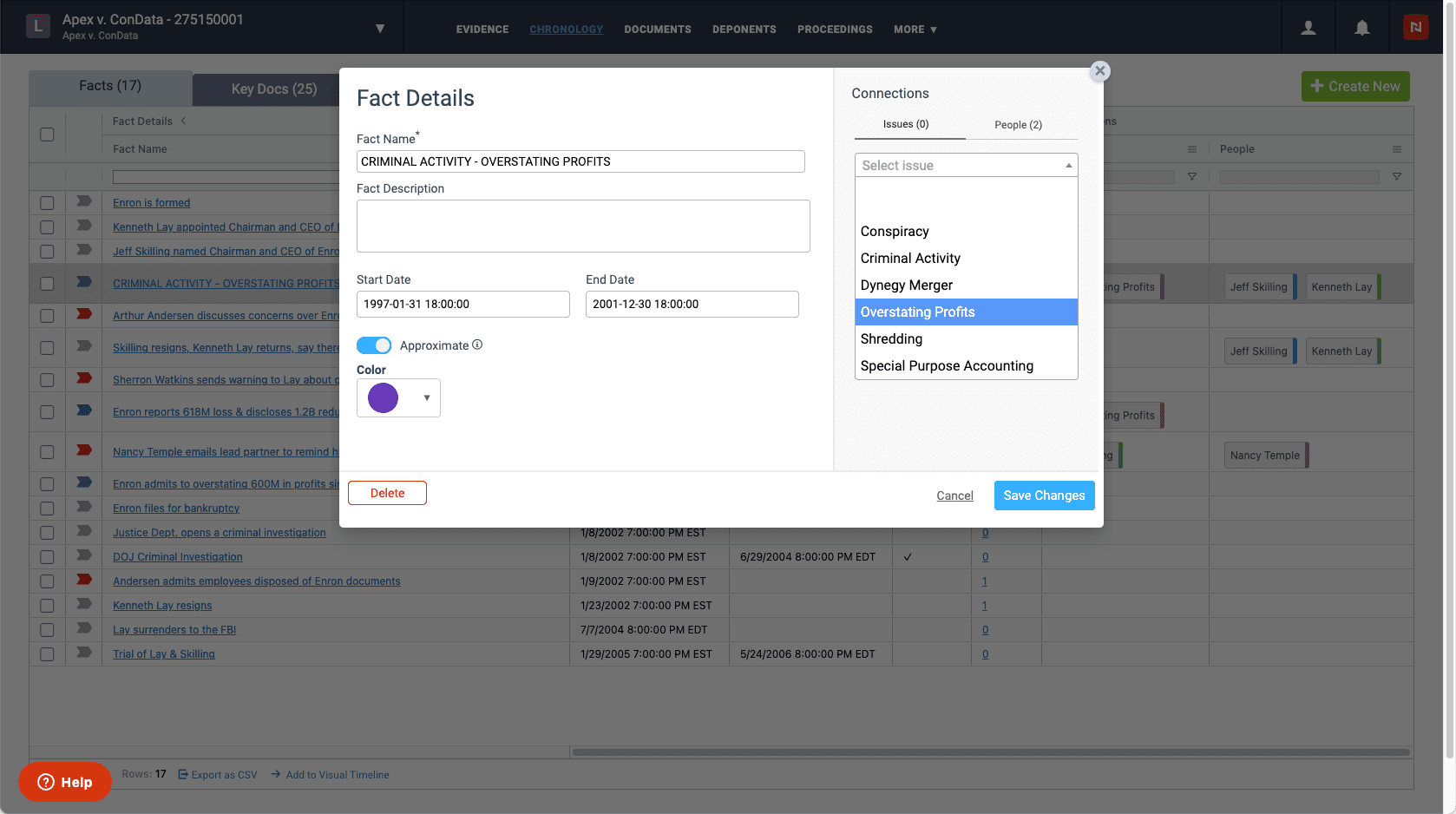The evolution continues. Here are the latest enhancements to your ediscovery and case management software.
This week, we launched exciting new features that empower our users to seamlessly build a compelling case story. These updates build on our summer product launch, where we added the Case Chronology tab and Evidence Dashboard. See below for a preview of what’s included in the new release.
See Your Story As You Build It
The key to a winning case is a compelling story – which starts with a cohesive timeline of events. In July, we revamped our Litigation platform to make it easier for our users to build that winning story. Now, you can transform your case narrative into a visual timeline, armed with the tools to see your story as you build it.
The new Visual Timeline Builder enables users to see the facts of their case laid out as a chronological narrative. You can choose to lay out the entire case, or hone in on a specific issue; you can also customize the colors and information displayed on your timeline.
A timeline breaks down the complexities of your case in a way that’s easy to understand, helping you discern the core components of your argument. Then, you can export it and share it with your team, witnesses, judges, jury, opposing counsel – it’s a visual aid for you to build and share your story.
Building Complex Case Connections
The key elements of a story are relatively simple, which is why Case Chronology breaks down your case into three components: Issues, Facts, and People. But these basic components encompass a multitude of complex details, relationships, and evidence.
Case Chronology has moved a step further in reflecting that complexity, empowering users to draw deeper connections between the various elements of their case. Now, users can connect Facts, Issues and People to one another and view these connections in their Chronology grid.
For example, if you’re preparing for a deposition, you can easily examine all the facts and issues associated with that individual. If you want to hone in on a specific issue, you can view all the relevant facts and quickly understand where you stand on that issue. Case Chronology gives you the tools to build a comprehensive picture of your story and capture all the complexities of your case.
Questions? Feedback? Please contact our team at support@nextpoint.com.