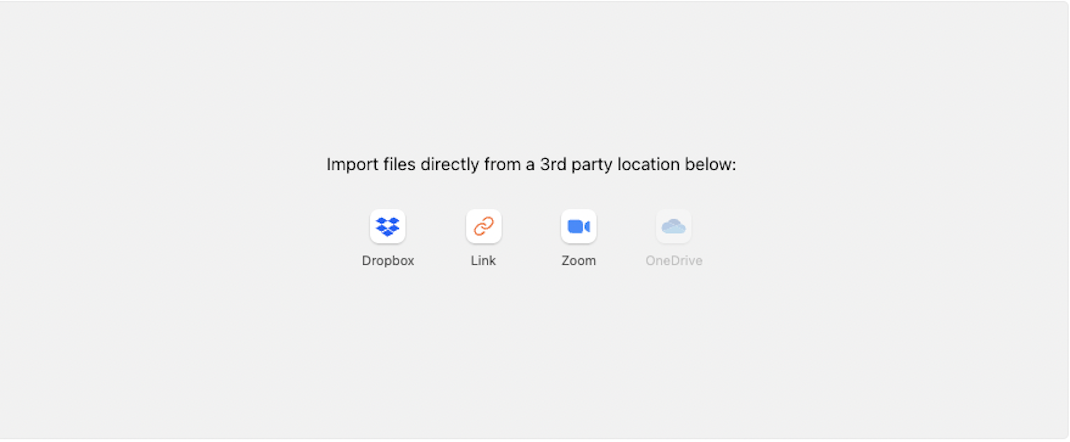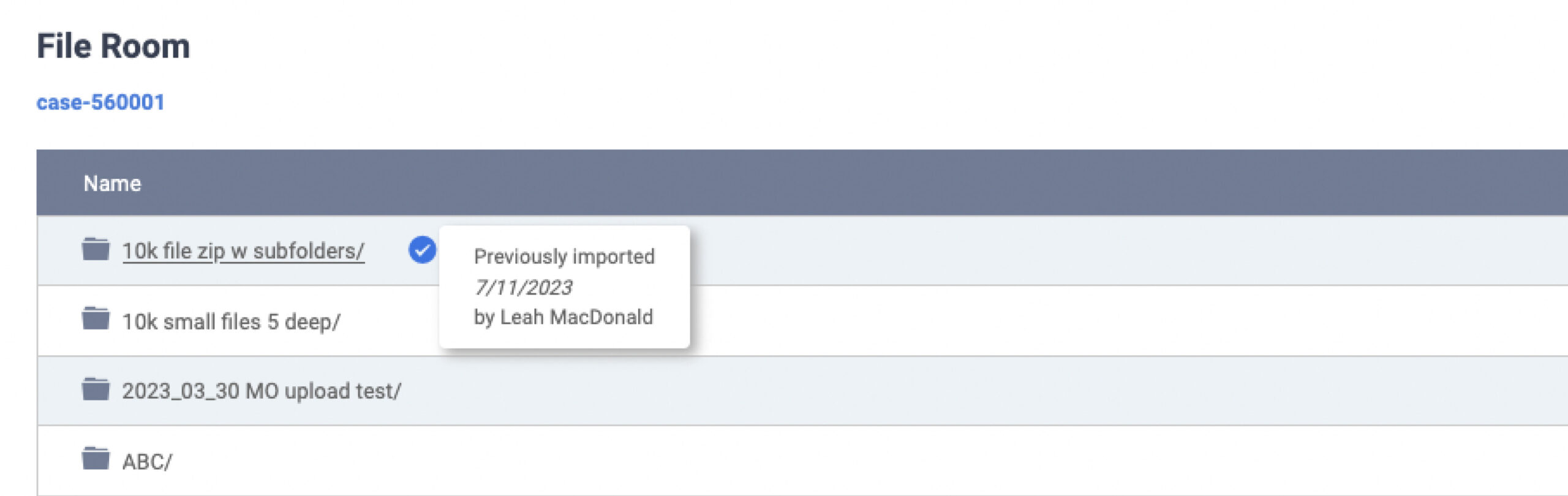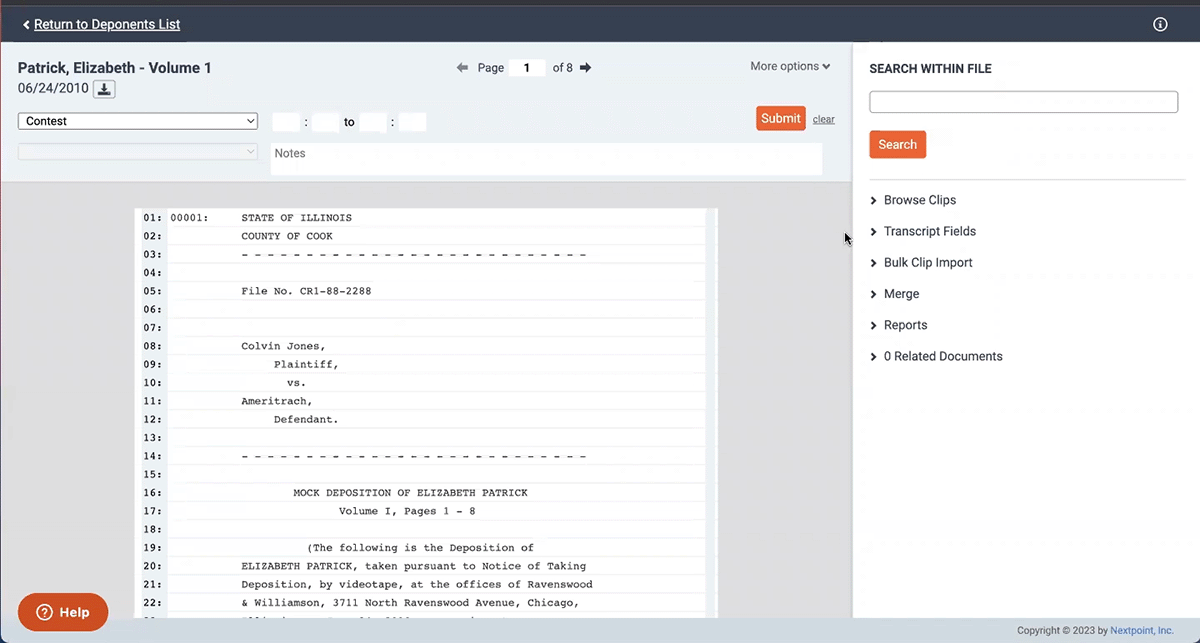The evolution continues. Here are the latest enhancements to your ediscovery and case management software.
This week, we launched several new features that empower our users to operate seamlessly in a digital litigation landscape. See below for a preview of what’s included.
New Cloud Integrations: Live and Work in the Cloud
Earlier this year, we launched our cloud storage integration feature, which enables users to import data from popular cloud platforms with a few simple clicks. This feature has now been expanded to include Zoom and Direct Links, in addition to Dropbox.
Users can easily upload any Zoom data into Nextpoint, including audio recordings, video recordings, and transcripts. Direct Links, or Public URLs, are links that lead directly to a file instead of a web page. Users can paste these links into the file room and immediately access the data in Nextpoint. The Direct Link option also works with individual files from Google Drive.
Our goal is to make it easier for our users to live and work in the cloud. These new import options make the data collection process quicker and easier, so you don’t have to wait to start analyzing your evidence and building your case.
More Info on Imports for Smoother Data Collection
We updated the file room to help users keep track of their previous imports and streamline the data collection process. Any folder that has already been imported will be marked with a blue check mark. When you hover over the check mark, you’ll see when it was imported and who imported it.
This feature will help users avoid duplicative processing efforts and keep track of data that still needs to be imported. With the huge data volumes common in litigation today, we want to make it as straightforward as possible for our users to manage and organize their datasets.
Analyze Transcripts Seamlessly with Infinite Scrolling
Analyzing deposition transcripts should be a seamless experience. That’s why we added “infinite scrolling” to our transcript management tool. Instead of clicking through each page of testimony, you can scroll through the transcript without interruption.
We want your experience in Nextpoint to feel natural and intuitive. The pages of a deposition transcript are part of a single flow of conversation – and now, the interface for transcript analysis reflects that feeling.
Transcript Reports Deliver Comprehensive Analysis
Context is everything when building a legal case. We added a new feature in our transcript management tool that enables users to include additional context when exporting Search Hit Reports.
Search Hit Report allow users to run keyword searches and export the highlighted search hits. Now, users can also choose to include up to 10 pages before and after the highlighted hit in their report. With this additional context, our reporting tools provide the foundation for a full comprehensive analysis.
Questions? Feedback? Please contact our team at support@nextpoint.com.