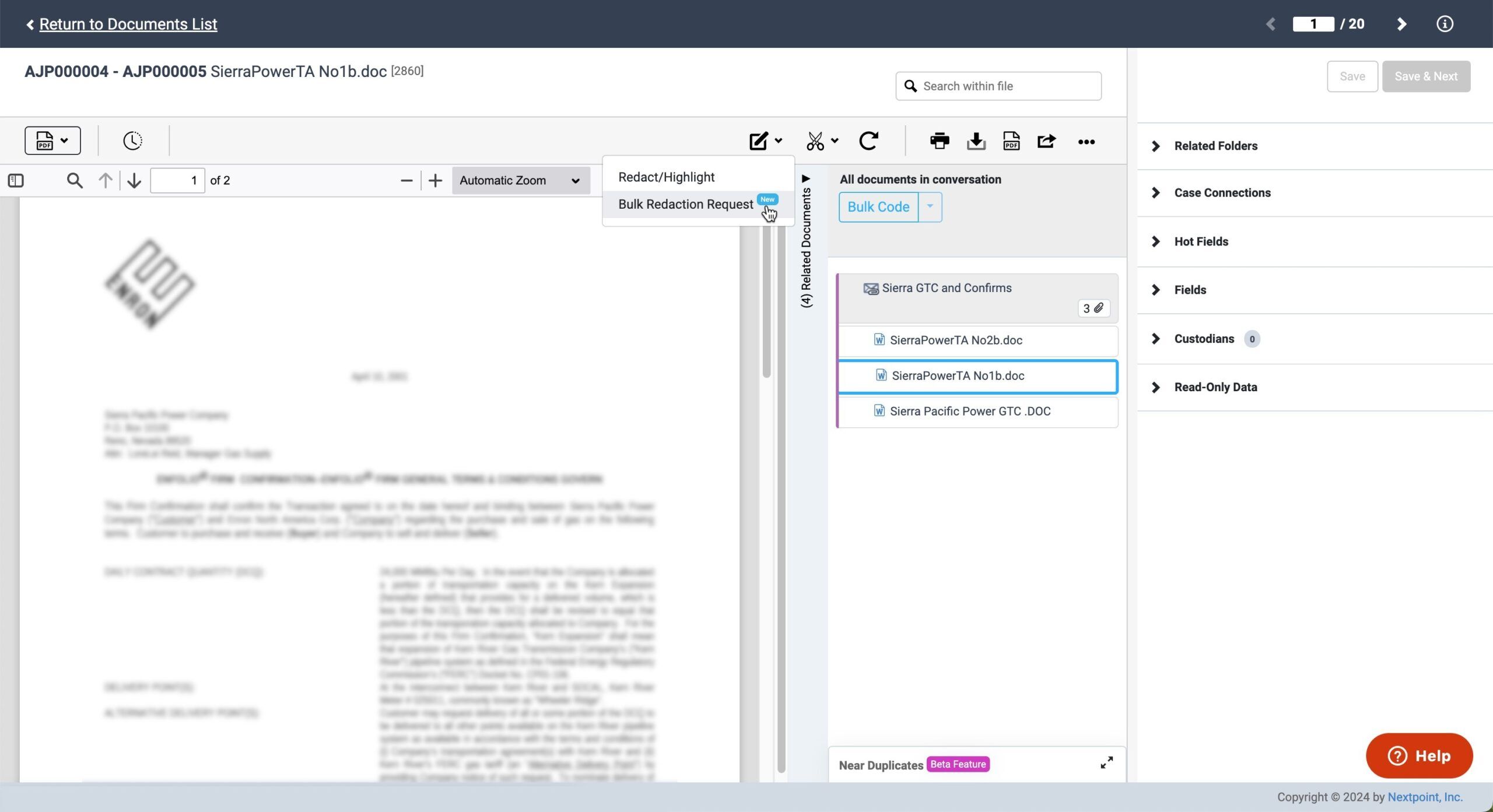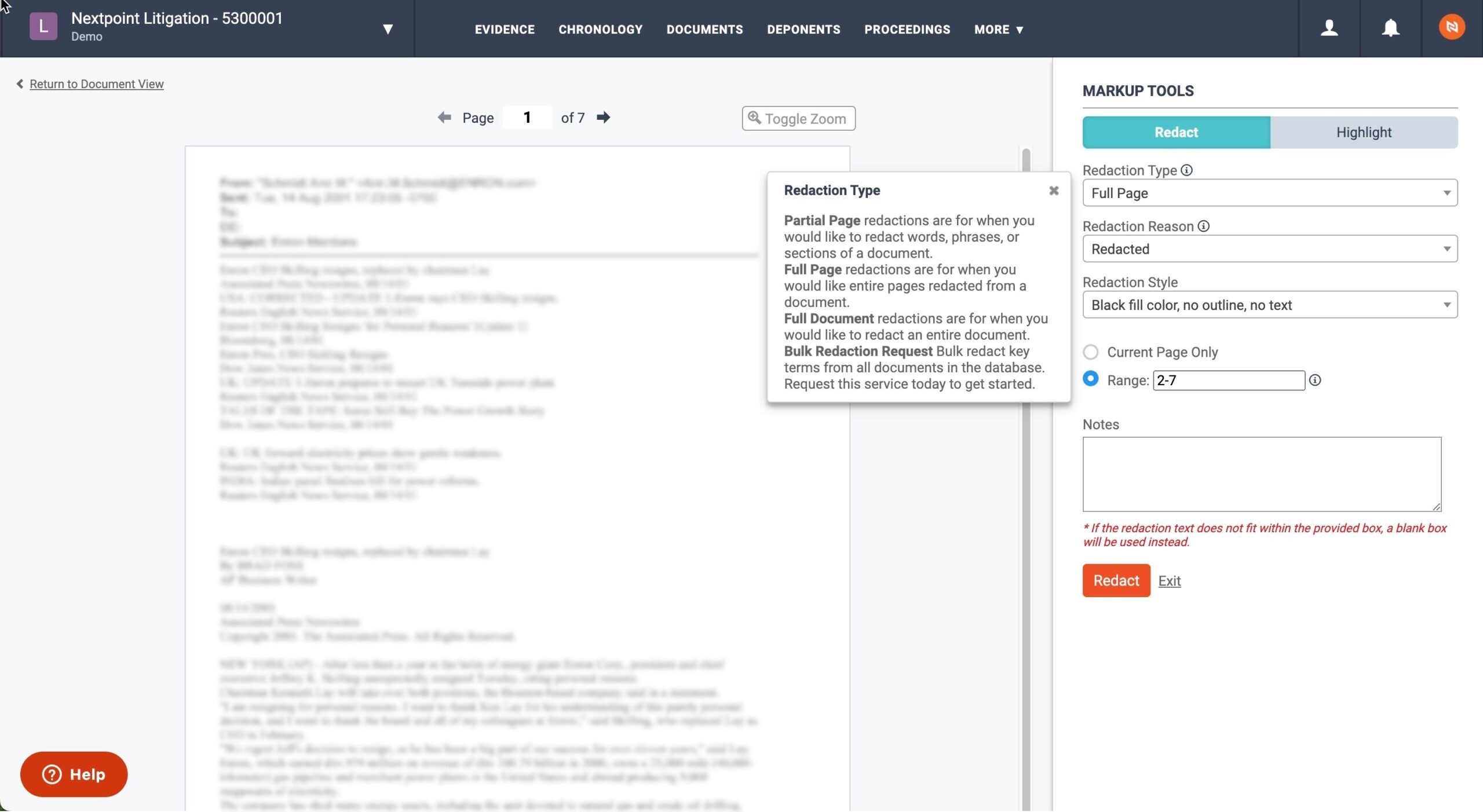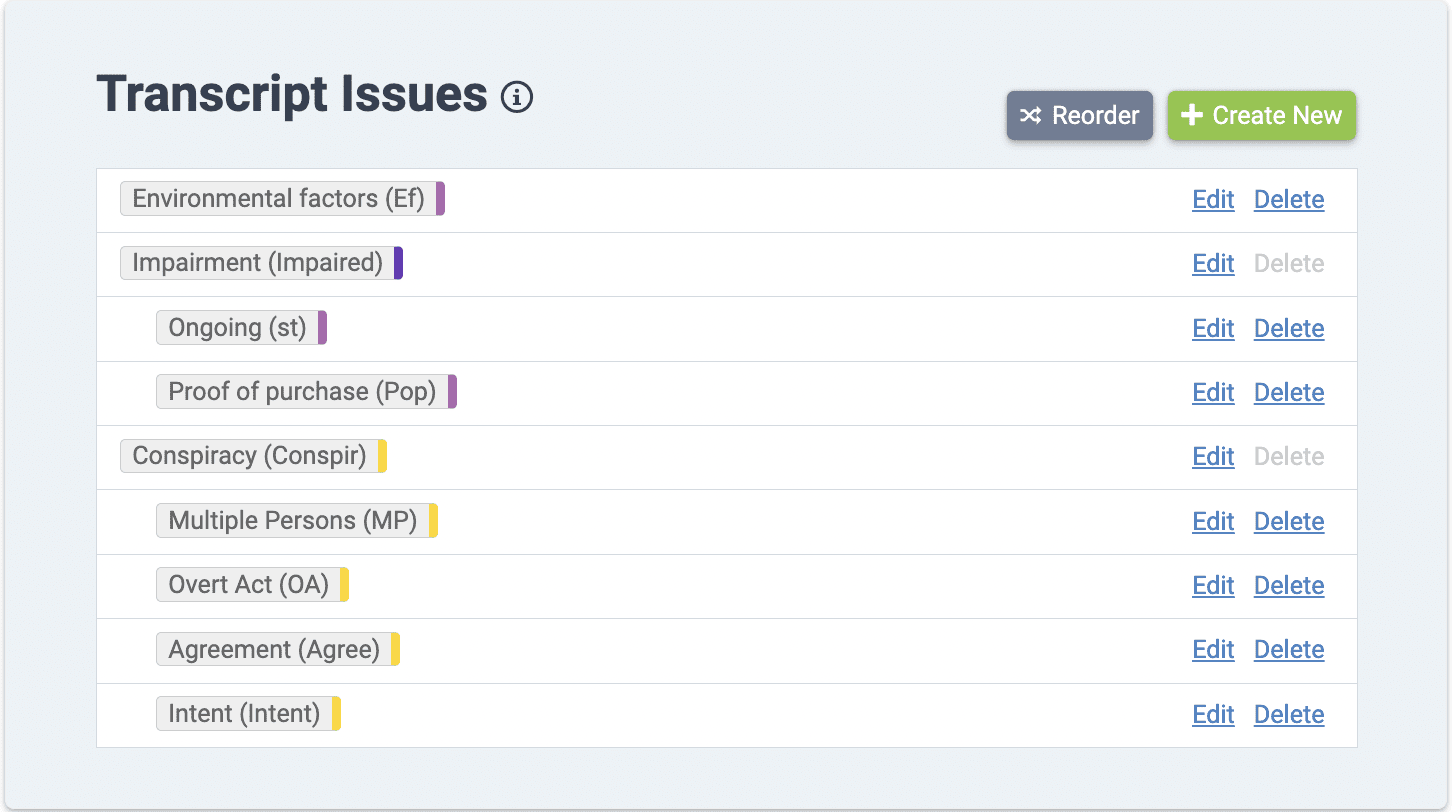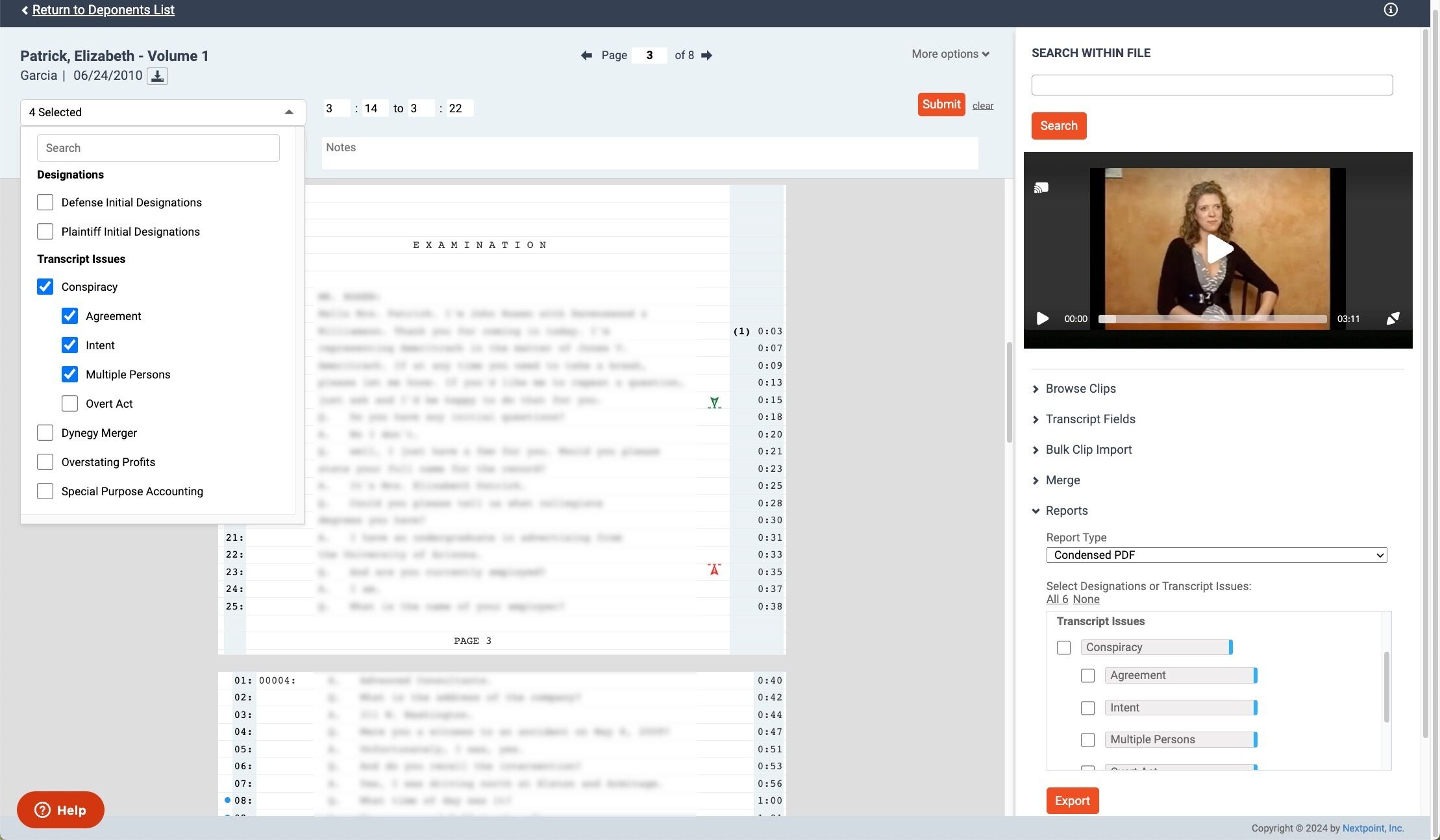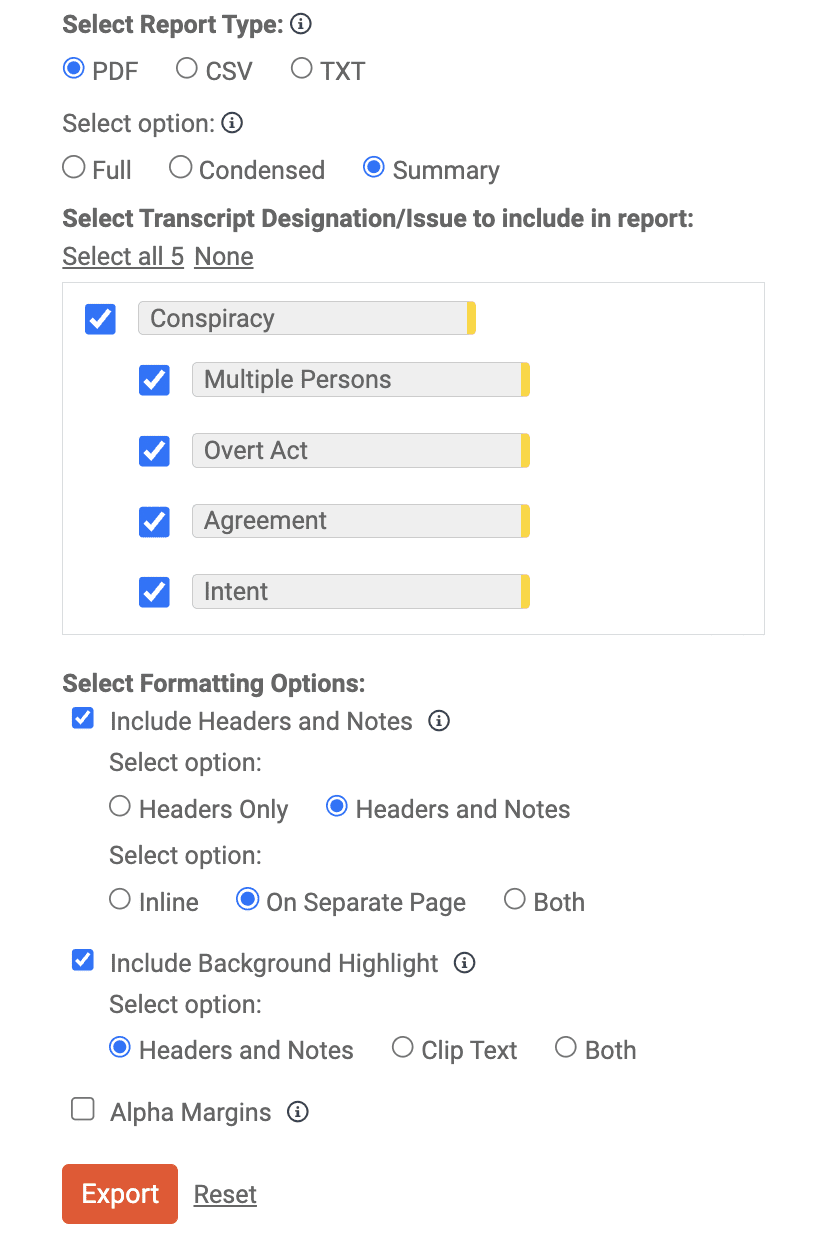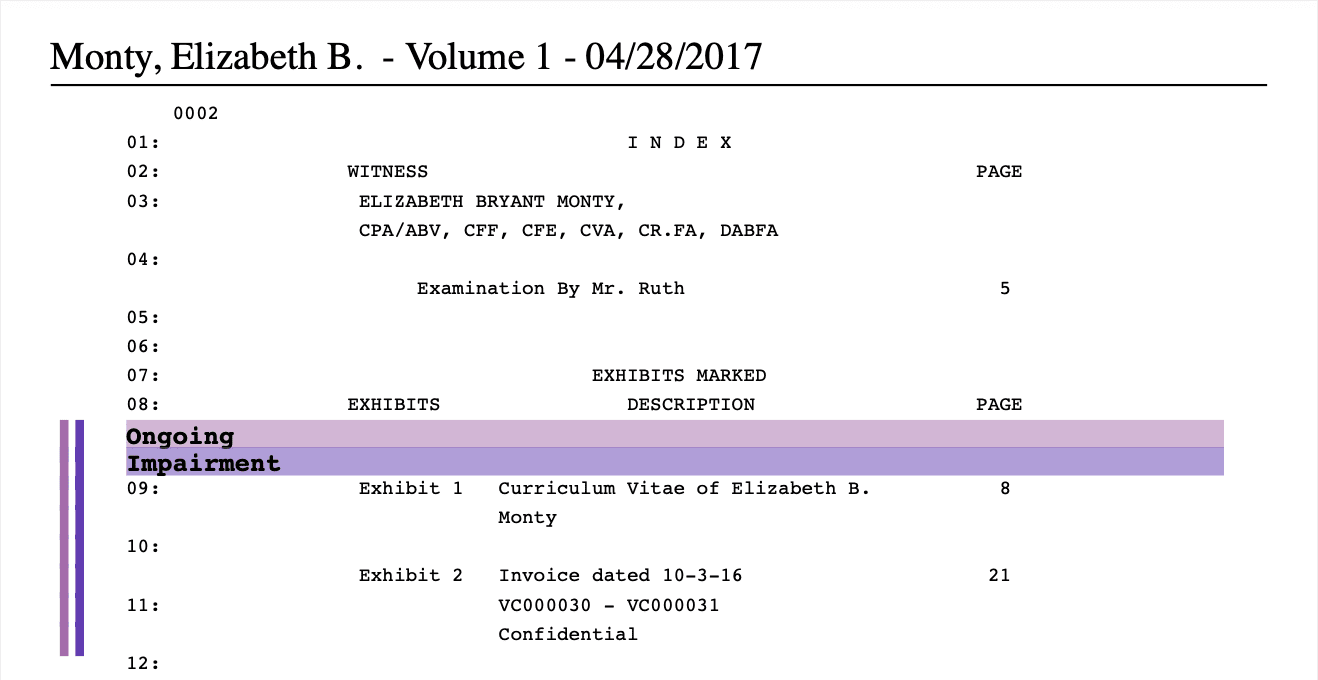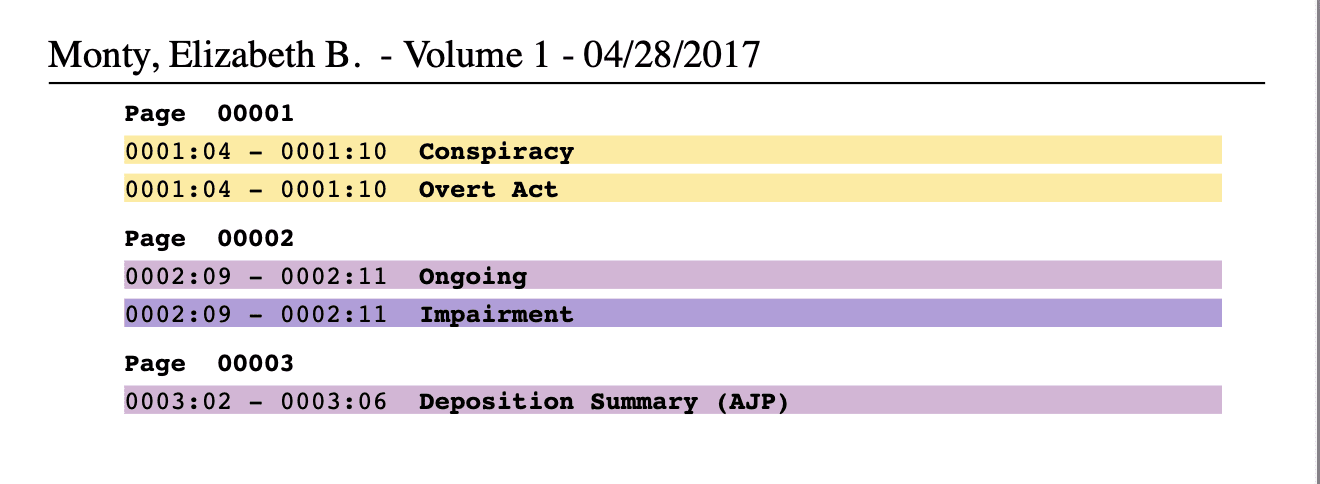The evolution continues. Here are the latest enhancements to your ediscovery and case management software.
We recently launched exciting new features that enhance the full litigation lifecycle, from discovery to depositions and beyond. See below for a preview of what’s included.
Automate and Streamline Redactions
Redactions require careful attention to avoid disastrous consequences, like inadvertent waiver of privilege. But the manual process of marking each document can be time-consuming and tedious. To streamline this process, we launched Auto Redactions, a smart machine learning technology that can detect and redact sensitive information.
The Auto Redaction tool can find PII, or Personally Identifiable Information, in your data set, and apply the redactions automatically. This covers information like social security numbers, taxpayer identification numbers, and employer identification numbers. You can also create a list of specific terms that you want to redact across a set of documents.
Auto Redactions will be offered as a managed service with Nextpoint’s Data Services Team, enabling us to implement quality control measures and ensure the redaction project meets the individual needs of your team. You can submit an Auto Redaction request in the image markup tool in the document viewer.
Greater Complexity in Transcript Analysis
Building a legal case ultimately comes down to one simple task: Tell a compelling story. But the elements and details of that story are complex and varied. As you parse through witness testimony – a key building block of any case narrative – your tools should reflect that inherent complexity.
Now, Nextpoint users can incorporate a detailed taxonomy into their transcript analysis using parent and sub-issues and designations. As you evaluate, organize, search, and generate reports on deposition transcripts, you can easily see the connections between different – but related – aspects of your case. This is especially useful in large, complex matters, like multidistrict litigation.
Enhanced Transcript Reporting
Analyzing and annotating transcripts in Nextpoint is only one part of working with witness testimony. Users can also generate various types of transcript reports when they’re ready to take their work outside of the Nextpoint platform.
We updated the transcript reporting feature to allow for greater customization as you build reports. For example, you can choose to include or exclude page and line numbers in the text of your CSV report. If you want include your designations and notes in a PDF report, you can choose to view them in line with the text, on a separate page, or in both locations.
We also added additional information to the “tool tips” so you know exactly what you’re getting with each report and each customization. Just hover your mouse over the little “i” to learn about your options and build a report perfectly catered to your needs.
Questions? Feedback? Please contact our team at support@nextpoint.com.