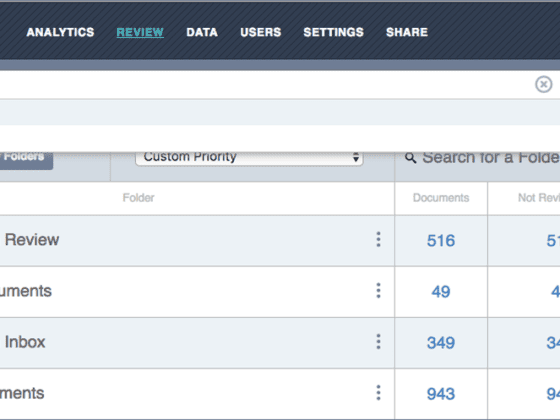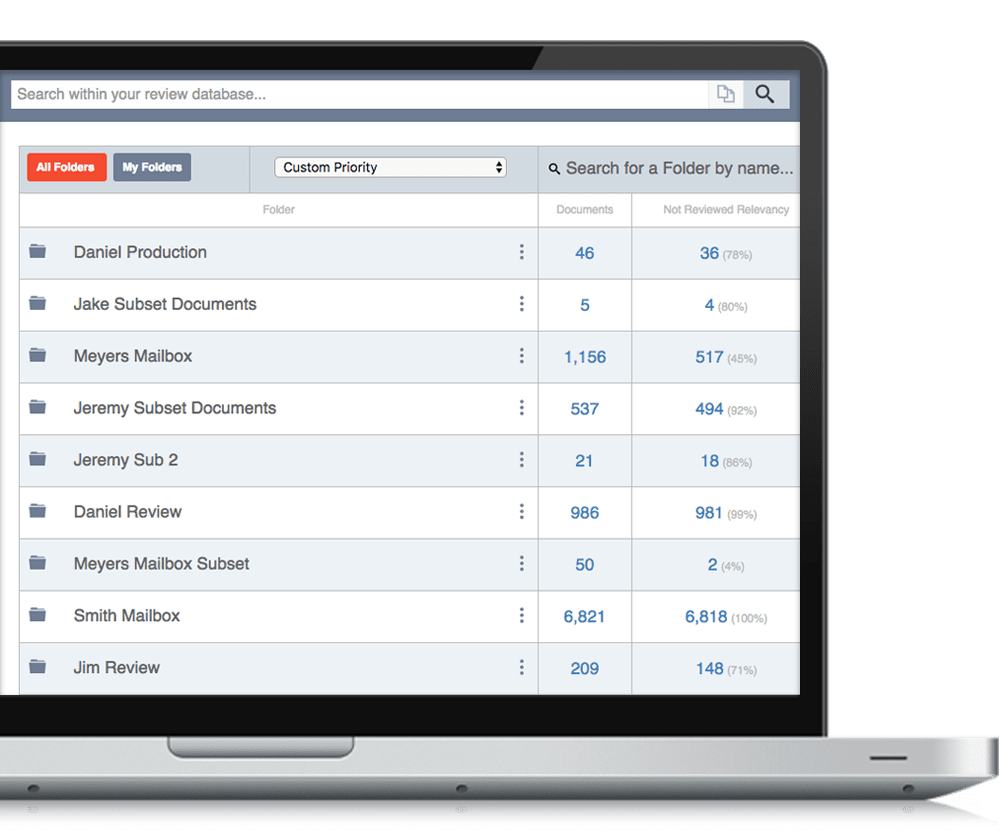
Document review for litigation can be tedious slog. At Nextpoint, our goal has always been to help legal teams do it more quickly and efficiently.
Longtime users will notice some enhancements to the Review tab in Nextpoint. It’s all part of our continued effort to improve control, collaboration, and preparation for any matter.
Say Hello to Nextpoint Review Folders
What had been previously called “Subreviews,” are now simply named “Folders.” We have enhanced the functionality surrounding these review folders as well.
You will find intuitive filtering, sorting and searching tools atop the folder listing to easily organize any ongoing review effort. All ‘Reviewers’ can now quickly view folders that they are assigned to review, and see progress metrics on those folders. ‘Standard’ and ‘Admin’ users can self-assign folders.
Faster Fact-Finding
Folders are now sortable on the page, so you can quickly organize and view all of your work. And of course, Advanced and Standard Users can see all Folders and their statuses to monitor overall progress.
Simply log in and click the Review tab to see ALL ACTIVE folders. The MY FOLDERS button allows you to quickly view only folders currently assigned to you. You can sort folders with a simple pull bar and reverse order with a click of the mouse. Of course, a SEARCH FIELD at the top also lets you find any folders you need in seconds.
Checking In & Checking Out
Users can also CHECK OUT a folder when starting their review. The check out feature alerts other reviewers that you’re actively reviewing documents in this folder. ‘Reviewers’ can only check out folders to which they are assigned.
To check out a folder that you are assigned to, just click the CHECK OUT button. Before checking out, you can clearly see if another reviewer (or several) is (are) already working on the documents in a particular folder. This feature does not prevent other authorized users from editing documents, but lets them know if someone is actively reviewing a folder.
When you are done working on the documents, simply CHECK IN the folder to let other users know you are not active in that folder.
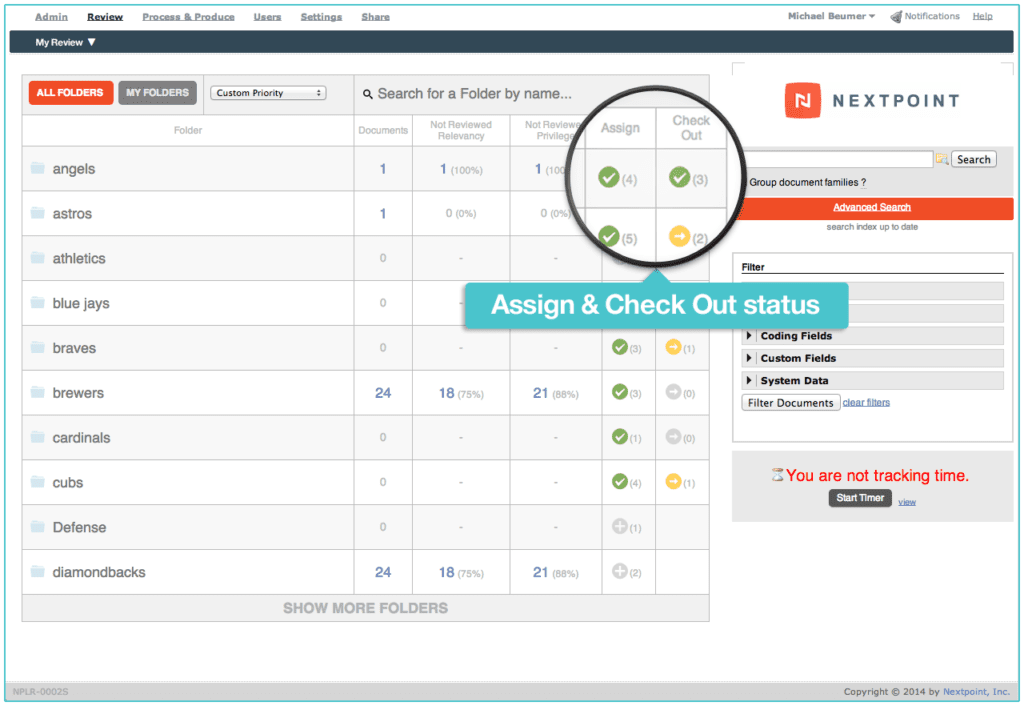
Advanced Users
Advanced Users will see a subtle change in the Admin screen, as the “Subreview Metrics” tab will now be the “Folder Metrics” tab. Other changes include:
-
All folders are displayed on a single column page with “Show More” link at the bottom
-
The time tracking widget is moved from the top of the page to the sidebar
-
A new tool creates and subdivides documents into new folders
To customize the organization of your project, you can create a custom sort order of the folders. Sorting options also include: ‘Folder Name,’ ‘Number of Documents,’ and ‘Number of Users’ assigned. We’ve also moved all progress reports to the Analytics tab (available to Admins), in an effort to simplify the Review tab and enable you to view more folders.
Getting Reviews Done Right
Nextpoint has always provided flexible tools to help streamline your reviews and productions. You can create custom coding fields, responsive issues and privilege codes to create your database structure. Enhanced review folders is just one more way we’re helping you find the facts in your case faster, and get your review done more cost-effectively than ever.