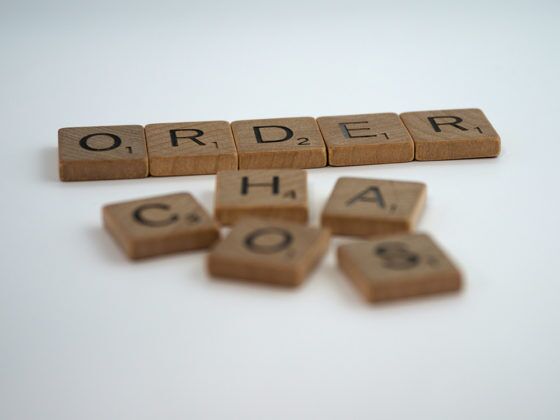When your team is preparing for a new litigation matter, how do you organize, collaborate, and share information? Do you email files to co-counsel, team members, or outside parties? Do you have a collaboration tool to keep track of where documents go and who has the current version?
According to the ABA Legal Technology Survey, roughly 90 percent of lawyers collaborate via email. That is, they email attachments back and forth to each other with no way of ensuring documents aren’t accidentally sent to the wrong place. Even worse, only a quarter of lawyers even have a modern, electronic document management system.
When working on any significant matter, particularly multi-district litigation, your attorneys need to share important data with multiple parties in countless locations. Unfortunately, emailing files is perhaps the worst method of collaborating if you want to control access to your precious evidence, filings, motions, and briefs.
Let’s take a look at four simple rules for litigation collaboration that will ensure you keep control of your data and save time.
1. Create a Litigation Collaboration Battle Plan
Sounds simple, but you have to have a solid plan in place early in any matter. The time period following the eDiscovery triggering event can be short and pressure-filled. Without proper planning, you and your support staff may fail to effectively coordinate with the clients’ electronic data management systems. Failure means you don’t get the documents you need for a matter.
An initial idea may be to turn to in-house resources, including litigation support staff or paralegals to take command of your technology strategy. But that usually means repurposing existing in-house, paper-based technology in a stop-gap fashion.
The most effective, modern solution is likely to be a cloud-based litigation database or central repository. A cloud solution makes it possible for multiple attorneys across multiple firms to be working in the same set of documents in real time.
To determine the scope of your collaboration, keep and maintain a checklist of tasks to be completed in your document review. For example:
- Preparing for and taking depositions
- Preparing client witnesses for depositions and trial
- Developing a cohesive story
- Preparing motions for summary judgment, and other pre-trial filings
- Designating trial exhibits
- Developing direct and cross-examination outlines
- Designating deposition testimony for use at trial
- Preparing Proposed Findings of Fact in bench trials
Determine which team members are going to be involved in each task. It’s best to limit access only to the people who will be creating and editing documents, demonstratives and briefs, and the senior litigator who will ultimately approve the documents. That means your technology needs tight user permissions and controls.
A cloud solution makes it possible for multiple attorneys across multiple firms to be working in the same set of documents in real time.
Our file sharing feature, makes it possible to upload files and keep track of document versions when your team is collaborating. It’s not the only file sharing and organizational tool, of course. Microsoft Sharepoint, Google Docs, and countless other options exist for controlling document versions. However, ours is built into the Nextpoint litigation application.
For a fairly complete list of collaboration technology see this article from the ABA Law Practice Division.
2. Secure Your Law Firm’s Data
Whether your team collaborates using an intranet, Microsoft SharePoint, Google Docs, or DropBox, the most important consideration is security. Rather than managing lots of non-secure email, lawyers can now leverage bank-grade security technology to safely share information and collaborate on key aspects of a case. Industry-standard 256-bit SSL encryption, secure password protected login, and granular permission roles among members should be the minimum requirements.
Use a trusted vendor with significant security and use a strong password. Or, if you are hosting an extranet, make sure that that participants have strong passwords that are changed often.
3. Organize Your Organization
A collaboration plan will fall apart unless you organize your file sharing. Whichever file system you use, we recommend organizing all of your pending matters by jurisdiction, with links to individual pages for each pending matter. On those individual pages, there could graphical links to key pleadings (such as the complaint), links to other pleadings and a listing of important case information, such as:
- Plaintiff name
- Jurisdiction
- Judge
- Court File Number
- Internal File Number
- Local Counsel
- Date of Incident
- Product at Issue
- Alleged Injury
- Case Description
- Trial Date
4. Choose Your Litigation Collaboration Tools Wisely
With most systems, you edit files from a local copy on your computer. For example, if you write a motion in limine and save it to your Dropbox folder, the Dropbox application automatically syncs the updated version to the Dropbox cloud storage. In this sense, Dropbox gives you a backup in addition to collaboration service. If you share that folder with a collaborating attorney, it will get synced to her local Dropbox and she can work on it at her station. Once she saves the changes, they automatically update on your computer.
However, for sensitive matters, you may want to make sure there are not multiple copies of a document in different locations. In those cases, you may prefer to use a cloud-based service to keep files from ever downloading to a local machine. You can also put policies in place to ensure team members delete or scrub files from their local hard drive.
While most systems have version control, users controls, and security settings, your team may have special considerations and needs for sharing information in a matter. Other considerations include:
- Discussion forums allow remote teams to brainstorm strategies
- Task list tracks progress
- Calendars remind team members of important triggering events
- Links to external pages help organize research and investigations
- Wikis organize your research and serve as virtual whiteboards for ongoing work
These considerations will help your team control access to documents, control versions, prevent evidence from leaking, and enhance collaboration. But no tool will work well unless your team does the necessary planning and research up front.