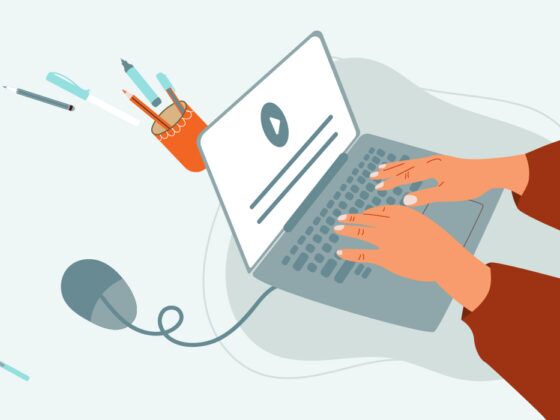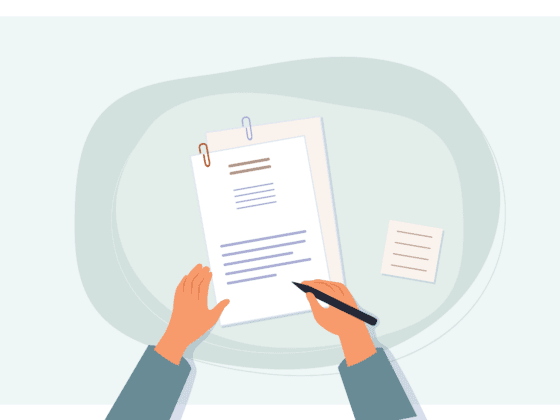The new normal is here, and it’s time to embrace the reality of hybrid, remote, and virtual depositions in the world of litigation.
“Remote” depositions are nothing new and have actually been around for several years before the pandemic. It was the exception, rather than the rule, where the witness appeared “remotely” through a video conferencing system while the lawyers and court reporters were all physically located in a firm conference room. Exhibits were still distributed in physical paper form.
The “virtual” deposition, which we got used to during the pandemic, typically involves all participants connecting to a Zoom meeting from a variety of locations (their kitchen, bedroom, home-office, etc.). No one has to travel or take time away from work. All the exhibits are digital (e.g. PDF) and easily distributed to everyone.
Today, as courts transition back to in-person litigation, we also see the “hybrid” approach. It covers a variety of scenarios, with some participants in a physical office space while others connect remotely.
Here are five guidelines that will help ensure your hybrid, remote, or virtual deposition is conducted successfully.
1. Make Sure They Can Hear You
Don’t rely on the built-in microphone and speaker in your laptop when joining virtual depositions on Zoom – they’re not usually the best quality and will pick up all kinds of surrounding noise. Use headphones or earbuds so you can hear everything clearly, and make a small investment in either a USB microphone that sits on your desk, or a headset with a boom microphone. You might look a little geeky on screen, but the benefit is that you’ll be heard and understood clearly.
As a backup, make sure you have the call-in option for the Zoom deposition so you can attend by phone if necessary – sometimes the audio function is better, but you’ll usually only be identified by your phone number in the meeting.
2. Make Sure They Can See You
A good impression always helps, and when it comes to participating in virtual depositions over Zoom calls, make sure you look presentable as if you were showing up in person (this goes the same for any witnesses you’re coaching). You don’t need to construct a movie set, but a simple ring light can help tremendously so you don’t look like a demon in the dark. You can face a window to take advantage of the sunlight, but don’t sit the other way with the sun glare at your back.
Most laptops come with good enough cameras for Zoom meetings, but raising the laptop on a stack of three or four books provides a much better angle for formal meetings. Using a USB webcam can certainly improve your picture.
As for your background, keep it neutral or use the basic or “blurred” backgrounds provided by Zoom. You might be sitting at the beach but no need to show that on camera.
3. Become a Zen Zoom Master
Everyone is Zooming these days, but it’s important to be comfortable and competent with the platform (which doesn’t take much!). First, make sure you go into Settings and toggle on “Always show meeting controls” so you have easy access to the mute button at all times. Also have your proper name showing on the screen so everyone (including the court reporter) can quickly identify you during the meeting.
If your computer has a “Do Not Disturb” setting, make sure you know how to turn that on so you don’t get any notifications or beeps and boops during the proceedings.
Most importantly, conduct some Zoom practice rounds – get a call together with a colleague or an assistant to make sure you know where all the buttons are located and what each feature does. Better to take 15 minutes and get comfortable ahead of time instead of learning it on the fly in the middle of a virtual deposition.
4. Consider How You’ll Handle Exhibits
It’s absolutely critical to plan in advance how you’re going to handle exhibits. Will you personally show them? Will the court reporter show them? What platform will you use to share exhibits prior to the deposition?
With physical depositions, you could get away with scrambling the night before to gather all the documents that you want to use the next day, but we don’t have that luxury (or stress?) with virtual depositions. If you want things to go smoothly, make it a point to provide exhibits early to both the other side and the court reporter. You should also consider how exhibits will be stamped and how you will view the exhibits yourself – should you print them out or have them available on your iPad?
5. Expect the Tech Unexpected
It’s inevitable that there will be technical glitches, so get comfortable with that and don’t let it get you off your game plan. Physical depositions would get delayed by travel or traffic, but virtual depositions can get interrupted by computer crashes, power outages, or internet hiccups.
Plus, the dog will start barking at the delivery truck and the kids will probably streak through the room in the background – we can’t avoid everything, but we can acknowledge it will happen and then move forward. It may not even require an apology since we’ve all accepted our new normal.
Just make sure you have the link available to rejoin a Zoom meeting if you inadvertently get cut off or interrupted.
Watch Our Webcast on Virtual Depositions
For more tips on getting ready for trial in a post-COVID world, watch our recorded webcast – “Mastering the Art of Virtual Depositions and Trials.” In Part One of our Back to Trial event series, attorney Anand Mathew of Palmersheim & Mathew LLP joined our Nextperts to share advice from their years of firsthand trial experience. Click here for the webcast.