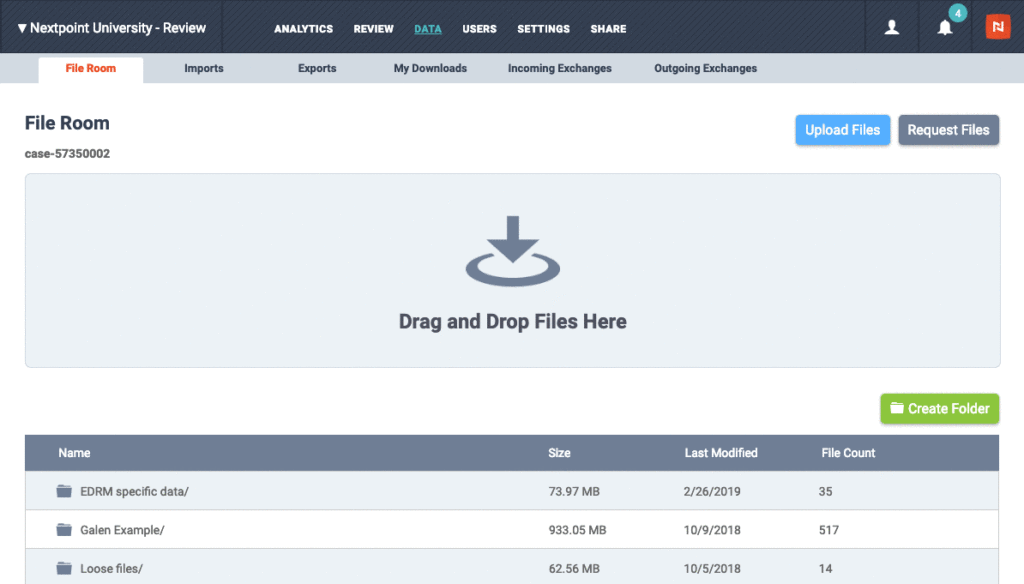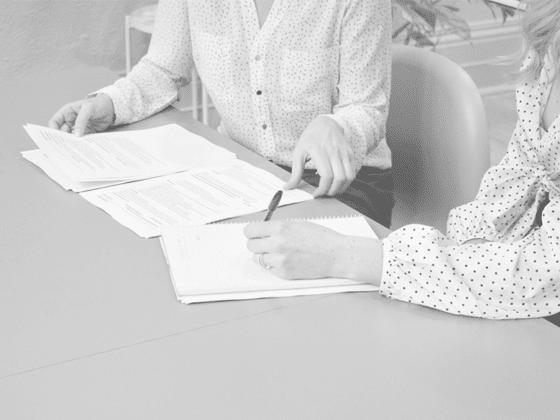An efficient ediscovery process starts with getting potentially relevant ediscovery files collected quickly.
Nextpoint just made getting ediscovery data from clients, IT staff, litigation support managers, opposing counsel – or whomever you need data from – as simple as sending an email. Nextpoint users can now securely request files from anyone by providing timely access to a dedicated upload folder in their databases.
Ediscovery innovation continued…
Back in 2017, Nextpoint released the “Share an Export” feature which allows users send a .zip archive with just the click of a button. It has been a huge hit with our user-base. It is a speedy, secure and cost-free way of sharing ediscovery productions with opposing counsel, or sharing tactical document sets with experts or co-counsel.
This month, we released something just as exciting: The ability to Request Data (files of any kind) in much the same, secure and simple manner.
Making ediscovery more efficient
Discoverable data can come from all over. Your clients have data, your experts have data, your co-counsel and opposing counsel have data. Our users have been relating to us the challenges of corralling data from disparate sources, and we’ve been listening.
Nextpoint makes it easy to give access to whomever you need to upload data. It’s simple, secure, and best of all, it’s fast. Multiple sources can be given separate and secure access, so uploads can happen concurrently, and your document review can get started faster.
How to request ediscovery data in Nextpoint
From your Nextpoint File Room dashboard, you can initiate the process of requesting files with the click of a button.
Simply fill out the short form and your request will be sent to the recipient providing them a link to access a secure folder to upload files. You name the folder, and recipients will only be able to see files they have uploaded and do not have access to any other existing data in the File Room.
( Click the video below to play ⬇ )
How third parties upload ediscovery data
Your recipient will receive a secure, time-sensitive link which leads to a secure File Room location. They can drag and drop files to the designated space in the File Room or click “Upload Files” and navigate to the files on their local drive to upload. It’s really as simple as that.
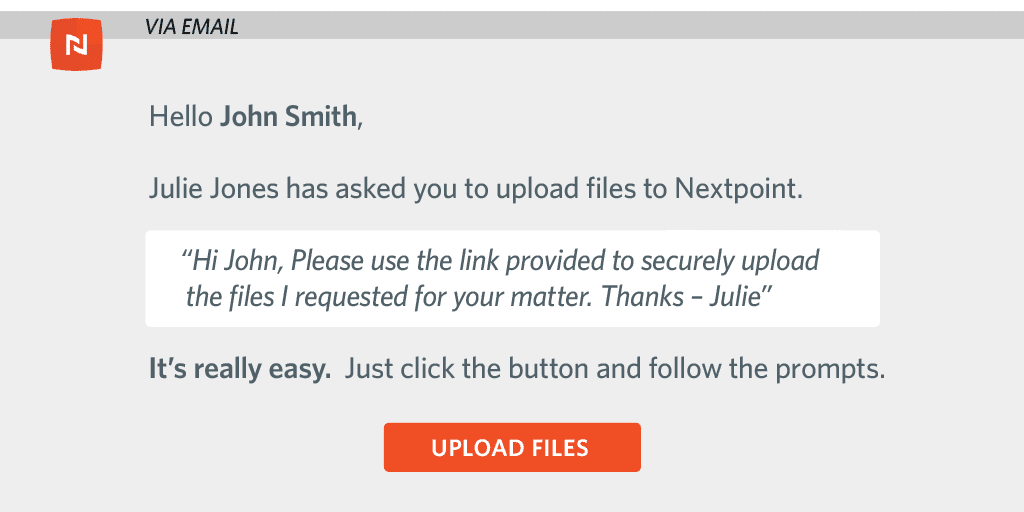
Recipients (or “requestees”) will receive a link to the secure folder to upload. After authentication, they can upload all files or folders via drag-&-drop.
If you have any questions or want to know more about how Nextpoint can make your ediscovery more efficient, just reach out to us. As with all Nextpoint enhancements, this functionality is immediately available to all users in all databases. Viva la cloud!