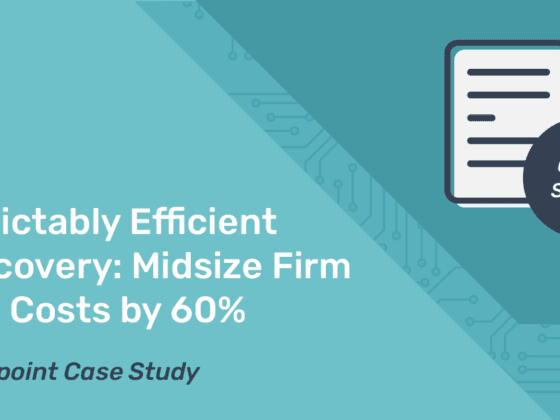We’ve just made searching through your data even easier. In 2017, we completed some major enhancements to the Nextpoint search engine which dramatically increased the speed of search results. (We went from really fast to super fast) Today, we rolled out some fantastic interface changes to make it simpler for users to deploy complex searches or filters in any database.
Big Search
You’ll notice the enlarged—and auto-expanding—search box near the top of your Nextpoint interface. This larger input box can accommodate even the longest, complex search syntaxes while keeping the entire language-string visible for easy editing. If you aren’t a pro at building a syntax, the Advanced Search wizard is available to help you compose one quickly.
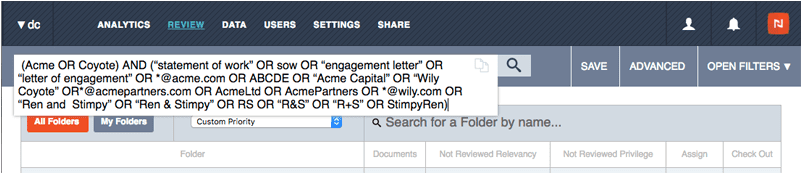
Enlarged search box for long strings.
Save that Search
Save searches quickly (public or private) with the SAVE button directly right of the search box. You can access and deploy (or delete) all saved searches within a database from the same drop-down menu.
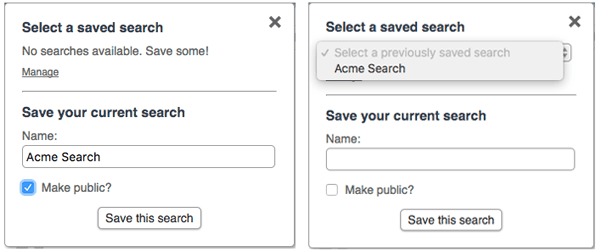
Saved searches
Family Search Results
If you are producing “families” together, it’ll benefit you to perform your search with the “group families” feature enabled. (icon left of the magnifying glass) Now, when your search returns a “parent-email” and its corresponding attachments, the search results will appear in “family order” for ease of coding.
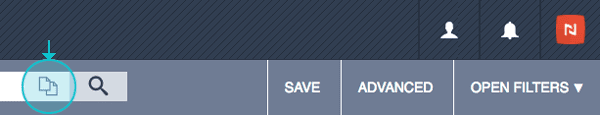
Results grouped by document family
Filtering Instead
Sometimes applying specific filters to your database is a straighter path to your end-goal than searching. For example, when getting production folders ready, filtering is a life-saver.
Access the filtering panel on the far right of the search box. Toggle open to set filters, and closed to give you more screen real estate for your filtered results. We organized the filters themselves (the most commonly used at the top) with an eye toward speed and usability.

Advanced data filtering cuts down review time.
As with all Nextpoint enhancements, this functionality is available to all users in all databases. Viva la cloud!