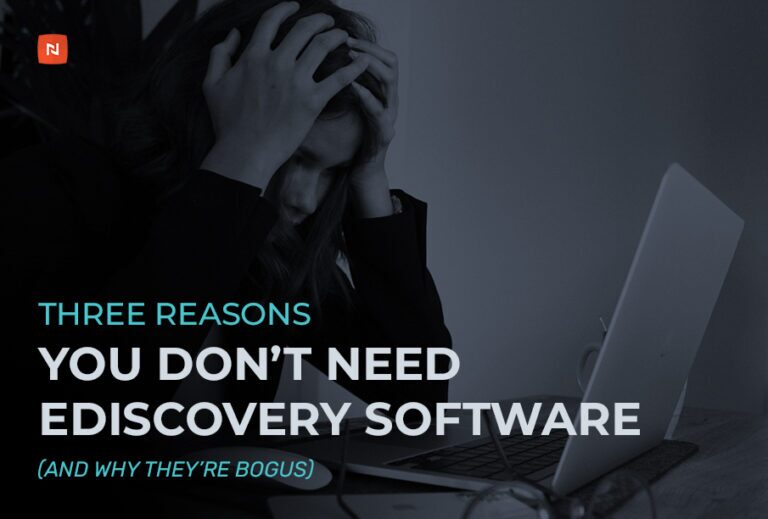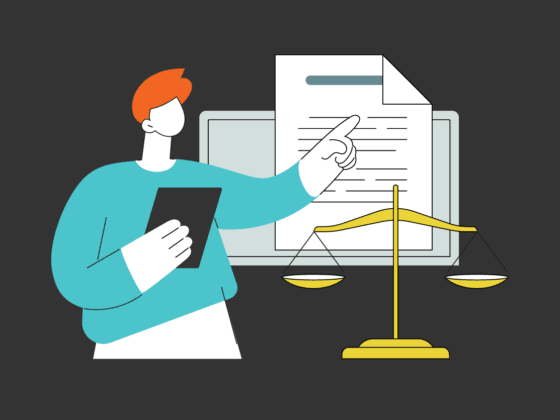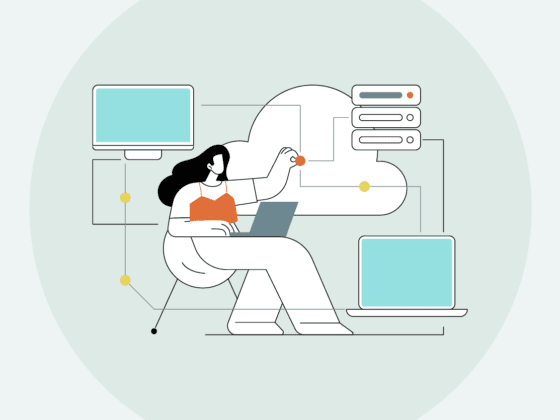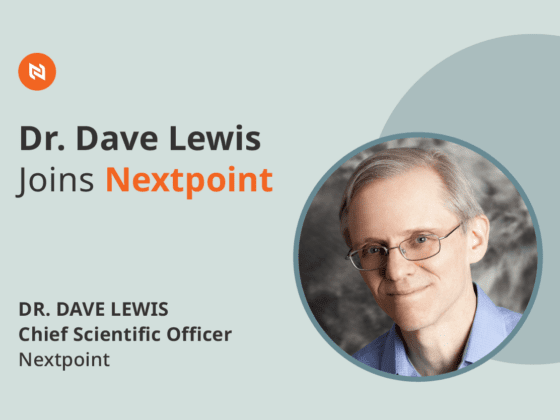When dealing with small cases, many law firms think they can manage ediscovery without specialized software. But cases of all sizes involve electronic evidence, and it’s important to handle it with care, as you would with any other evidence.
Attorneys can manufacture any number of reasons to avoid using ediscovery software, but the reality is that every litigation matter today involves electronically stored information (ESI). You may choose to convert digital files to PDF or physically print them out, but that’s not how those files are kept in the ordinary course of business, and you’re depriving yourself of the benefits of full searchability, easy tagging, file sorting, and so much more.
Even in light of those stark truths, attorneys will still argue they don’t need to use ediscovery software at their law firm or take the proper precautions to preserve, review, and produce the electronic files. Here are three of the most common reasons we’ve heard and why they’re not acceptable arguments for how to manage ediscovery.
1. This case is small, so we can do everything by hand
If you only have a handful of documents to review, it might seem excessive to pay for ediscovery software when you can manually read through everything in a matter of minutes. You’re confident you can keep everything straight in your head (you can’t), and the document collection won’t grow (it will), so why bother with using ediscovery software?
Printing out email messages degrades the usefulness of the electronic file, separates the messages from their native environment, and strips away the all-important metadata so you’re no longer able to identify the author of the message, the date it was composed, or whether the message was opened or not. Yes, some of that information appears on the printed version (depending on your print settings), but there’s no way to automatically sort the messages chronologically or quickly run searches across the entire collection.
Maybe instead of printing, you plan to simply open the files using the software on your computer: emails in Microsoft Outlook, documents in Microsoft Word, spreadsheets in Microsoft Excel, etc. But opening these files on your own work computer can change the metadata, and you run the awful risk of inadvertently editing or modifying the file. Any email opened in your Microsoft Outlook is “live,” meaning you could accidentally reply to a message. You’re essentially putting your digital fingerprints on the electronic evidence, and it’s not worth the risk of spoliation.
Even a “small” case today can involve thousands of email messages and electronic files, and stubbornly trying to manually sort, organize, and search everything by hand involves too much risk and can potentially jeopardize the authenticity of the evidence you’re handling.
2. This case isn’t worth enough to justify the cost of ediscovery software
Part of your responsibility as legal counsel is to help your client understand all the expenses, risks, time, and strategy involved in their litigation matter. You may not be convinced the case justifies the use of ediscovery software, but it’s ultimately your client’s decision on whether they prefer the additional security, efficiency, and organizational benefits for their case.
You could avoid the additional expense and efficiency of ediscovery software, but that means it will take you longer to manually review and produce files, you won’t have the ability to quickly locate documents, and you won’t have the ability to effectively review the data dump that comes from opposing counsel. Clients wouldn’t want to pay their accountant to use longhand calculations when a calculator is much more efficient and accurate. The same logic applies to their legal counsel.
The fact is that you’ve been entrusted with important evidence from your client, and they deserve to hear all the options available along with the “risks and benefits” associated with each option. Once they’re aware of the risks involved with manually handling and reviewing their evidence, they may decide it’s worth the investment to utilize ediscovery software.
3. We’ve never used ediscovery software at our law firm and don’t want to learn how to use it now
You’ve been practicing law for decades just fine without ever having to worry about sorting metadata, collecting text messages, or analyzing PST files… So why worry about it now?
Simply put, ignorance of ediscovery is no excuse. Attorneys explain to clients that “ignorance of the law is no excuse” but then often try to claim ignorance of technology by saying they’re not “tech savvy” or “computer literate.”
Almost every state has amended their rules of civil procedure to recognize ediscovery and impose obligations on parties for preserving and producing electronically stored information. Most of these states have also amended their rules of professional conduct to include a “competency” requirement on attorneys to be familiar with technology, including how to safely store client confidential information, securely communicate with clients, and suitably manage ediscovery in litigation.
The actual language requires you to understand the “risks and benefits associated with relevant technology” used in your practice. That doesn’t mean you need to be an expert in computer network administration, but it does require you to be comfortable with the challenges, topics, and tools that you’ll encounter in today’s litigation landscape.
California has gone one step further by issuing an ethics opinion that specifically addresses how an attorney should proceed if they lack the “required competence for the ediscovery issues” in their case. They have three options: 1) learn how to do it, 2) get some help, or 3) decline the representation.
Tools to Help You Better Manage Ediscovery
If any of these reasons to avoid ediscovery software sound familiar, then know there’s plenty of help available. The Nextpoint platform is user-friendly, and all plans come with free training to get you up and running quickly. Nextpoint offers an extensive library of webinars, eGuides, and blog posts to help you manage ediscovery, and it’s continuously growing.
★ Call or reach out to Nextpoint today for more information from our legal experts.