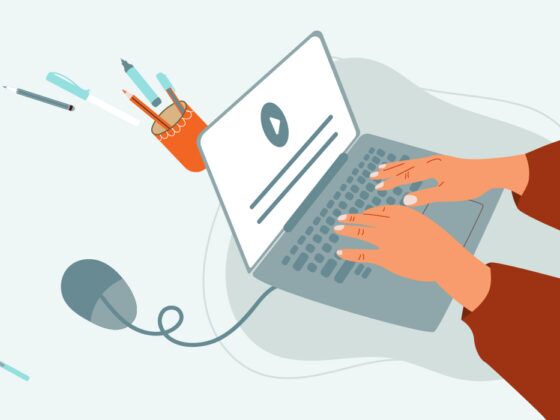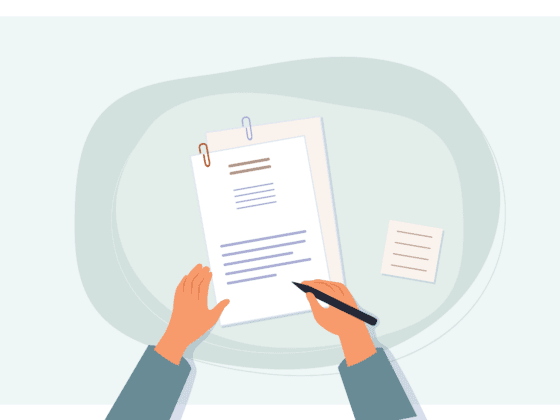Deposition Summary Software
Imagine you are deposing an adverse expert witness from a remote location. Your expert is listening to the deposition by telephone to help you ask the appropriate questions. Suddenly, the adverse expert produces a revised report. How do you get the report into your litigation database and get everyone on the same page while still managing the deposition interview? You may need deposition summary software.
Better Depositions
Emergencies like this happen every day in the course of taking depositions, collecting evidence, and managing litigation. Fortunately, technology is providing simple and affordable solutions.
To start, you can easily scan the report by using your tablet or smartphone camera and then email it to your expert. There are applications that essentially make your smart phone or tablet a mobile scanner, including Scanner Pro by readdle ($3.99). Scan any receipts, whiteboards, paper notes, or multipage documents. Scanned documents can be emailed, uploaded to Dropbox, Google Drive, Evernote or Nextpoint, or simply saved on the iPhone/iPad.
Capture That Deposition!
There are a number of PC and iPad applications that can audio record voices and sounds while an attorney takes notes—synching the recording to the notes for easy reference. This is an extremely useful tool when conducting witness interviews, attending meetings and conducting or defending depositions.
For example, suppose you are deposing the expert for an opposing party, and the expert gives long detailed answers during the course of the deposition. With an audio recording synced to your notes, you can simply highlight or click your note entry on the particular part of the testimony in which you have interest, and that section of the deposition recording is played back for your review.
For PC users, Microsoft OneNote has this functionality. (Synching deposition videos and transcripts is also something you can do in Nextpoint deposition summary software.)
Legal Depositions with a Side of Research
Increasingly, lawyers are finding that linking to external material is a useful tool. For example, it’s possible to create briefs where each case citation is a hyperlink to the case in Google Advanced Scholar. Or if a lawyer needed to cite to a video deposition that was stored on YouTube, he or she could connect to the deposition using a hyperlink.
Suppose you want your deponent to describe or explain an event. Today’s iPad lets you show them a 360 degree interactive panoramic photograph made of any location. A simple application like 360 Panorama is available for the iPhone, iPad, Blackberry, and Android devices for the bargain price of two dollars.
Doing Better Depositions without Technology
As a practical matter, it is often advisable to let everyone know what technology you plan to use, especially for recordings. Some parties might object to anything unexpected. However, just because technology is cheap and powerful doesn’t mean you have to use it.
In the case of investigations and meetings, you will need to assess whether the advantages of recording outweigh the potential disadvantage of chilling discussions or getting candid responses.
Ideally, your technology choices should be as unobtrusive as possible. The goal is to have your documents, audio, video, transcripts, and testimony easily accessible to help you ask better questions, make informed decisions, and get to the facts in your case faster.
Once you have your evidence under control, you can then determine whether you are satisfied with the testimony or whether further examination is required. It’s like having real time court reporting without the expense.