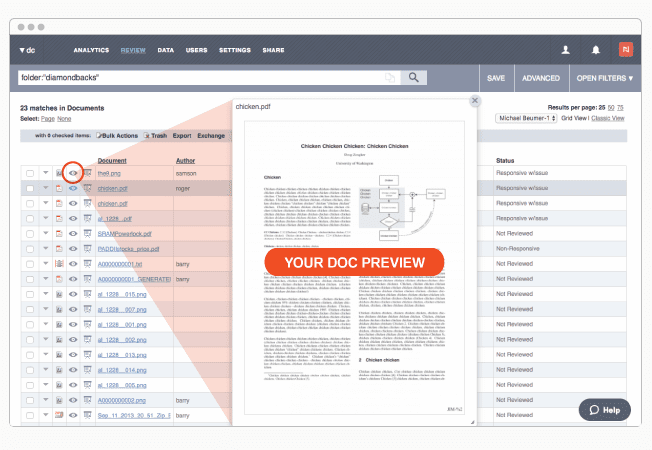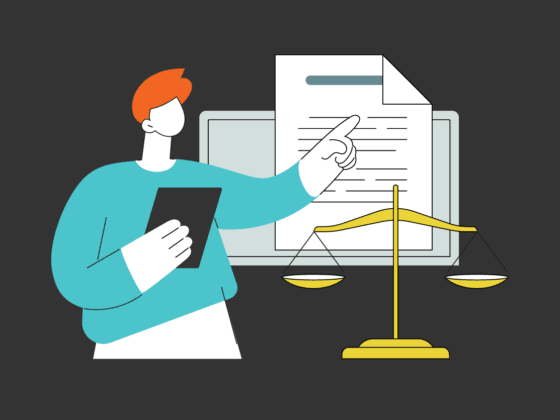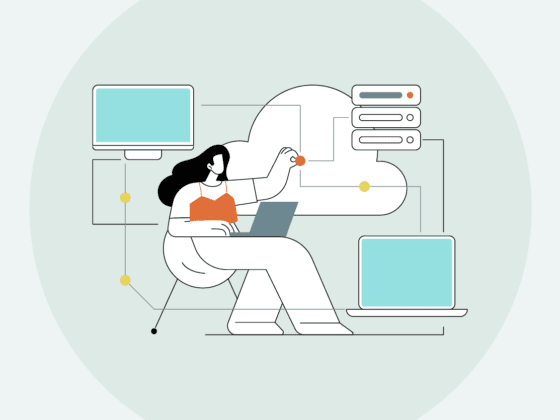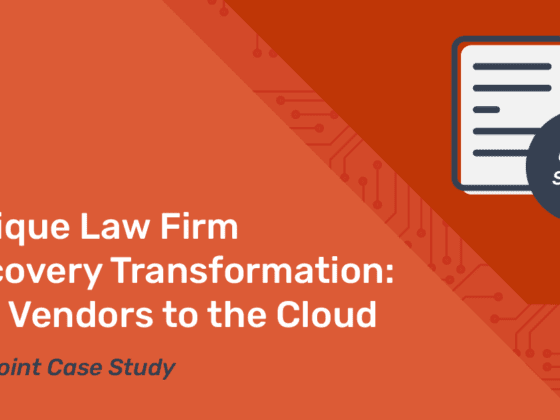Document Review Software Just Got Faster
Minimizing ediscovery document review software cost is a high priority for most firms and their clients. Reducing cost comes down to reducing hours, or even minutes, of review time. If you are reading this, we’re most likely preaching to the choir. Time = Money.
Nextpoint is always developing new features, and enhancing in-app user experience to simplify and accelerate the many aspects of document review for our customers through better software.
We’d like to introduce you to Instant Preview —our latest time saving feature.
How it works
Nextpoint users can now add both “document preview” and “theater view” columns to any customizable document grid-view template in Nextpoint Review and Prep apps.
Here’s a quick video of how it works:
 Document Preview
Document Preview
Reviewers (you) can now click on the document preview “eye” icon associated with any document to get an instant preview of the document’s first page in a interface modal window.
The modal window can be resized or moved anywhere within the browser tab and, using the up/down arrows on the keyboard, you can quickly click through previews of all the documents in the grid-view.
Use Cases: Preview
A perfect use-case for using the document preview feature is when you are performing a quality control check of a production—to confirm all docs have been endorsed (e.g. Bates stamped). Simply run a search or build a review folder containing all your documents, and preview the first page of each one, confirming the endorsement in just minutes.
Looking for that ONE document? You know what the title page or header image looks like…but it is proving hard to find. Use search or filter to limit your results around what you do know (date, custodian, etc.) and quickly “flip” through the results with the previewer to find it.
 Theater View
Theater View
Need to see the entire document quickly? No problem. The theater view “screen” icon will open the entire document in a new theater window and you can quickly page through it using keyboard shortcuts: “n” (next page) and “p” (previous page). The grid-view remains open and unchanged.
Use Cases: Theater View
Showing exhibits to a witness during a deposition? Theater view is a fantastic solution for this. Keep your grid-view on your laptop, and present the witness the exhibits in the theater viewer on a larger second monitor.
This two-monitor setup is also an convenient way to review documents with a high quantity of text. Use the “pop-out” theater view on the larger monitor while pulling up successive documents from the grid-view on your laptop.
As with all Nextpoint document review software enhancements, this functionality is available to all users in all databases. Viva la cloud!