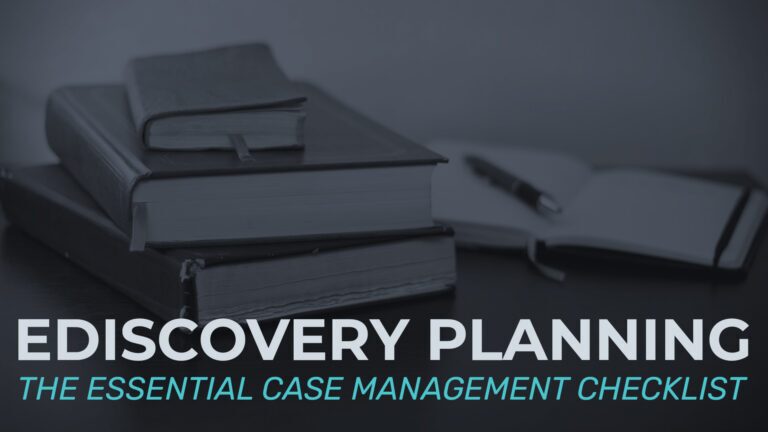This ediscovery checklist explains how to make a comprehensive plan that addresses obstacles before they arise and minimizes challenges during discovery.
Planning for Success
Taking the time to create a detailed plan in preparation for ediscovery is one of the most impactful things you can do to save your clients time and money. Not only does it make ediscovery more efficient, it can also help reduce discovery disputes and – most importantly – get parties to the litigation’s most relevant information faster.
Here is our Ediscovery Case Management Checklist – a must have for your team in today’s electronic information age.
Early Case Planning
- Identify key dates for discovery activities and deadlines upfront for more effective management of the matter. Some key dates to be aware of include:
- Legal Hold Issue Date
- Collection Deadlines
- Budget Discussion
- Document Review Kickoff
- Document Review Completion
- Production Deadlines
- Confer with a broad group of stakeholders including IT, HR, Business Unit(s) and Legal to identify key custodians and data sources relevant to the matter
- Establish regular status calls with the Case Team (Internal Counsel, External Counsel, Discovery Vendors, etc.) along with a primary point of contact for each party
Legal Hold Planning
- Draft, approve and issue the legal hold notice
- Issue legal hold “reminders” notifying custodians of their continued obligation to preserve until the legal hold is released (e.g., semi-annually, annually)
- Determine whether custodian interviews will be conducted.
- Yes, conducted manually
- Yes, conducted virtually via an interview questionnaire
- No
- Manage the Legal Hold
- Follow up with custodians who do not acknowledge or comply with the legal hold
- Track custodians who are on legal hold but then transfer or separate from the company. This will ensure their data remains intact in the event it is needed for pending or future litigation.
Electronic Data Collection Planning
- Determine what types of electronic data need to be collected. It is important to identify whether the data sources are Employee or Employer controlled, as the means to collect the data will vary.
- Common Employer-Controlled Data Sources:
- Email servers (mailboxes of individual email users)
- File servers and print servers (including individually-assigned network stores or “home shares”)
- Network drives accessed by multiple individual users (“group shares”)
- Archival data on backup tape or other storage media
- Email journaling systems
- Document management systems
- Proprietary structured databases (e.g., databases containing HR, customer or sales data)
- SharePoint and other web-based collaboration sites
- Social networking sites and services/accounts used and maintained by the company
- Video and audio systems (e.g., voicemail)
- Legacy data (ESI generated by computer programs no longer used by the company)
- ESI maintained in hosted databases in connection with prior litigations/investigations
- Common Employee-Controlled Data Sources:
- ESI found on user-assigned laptop/desktop hard drives, including:
- Word processing, spreadsheets, images, and other text-based files
- Locally stored email archives (user archived PSTs, OSTs)
- Portable storage media (user controlled external hard drives, flash drives, CD/DVDs)
- Company-issued mobile devices (e.g., cell phones, tablets)
- Cloud-based storage (e.g., Dropbox, iCloud)
- Social media and personal email accounts used by the employee in connection with performance of job responsibilities
- ESI found on user-assigned laptop/desktop hard drives, including:
Electronic Data Processing Planning
- Determine what deduplication method(s) should be used. This decision can have a substantial effect on the number of documents that are reviewed, and what custodial metadata can be produced.
- Deduplication within custodian
- Deduplication across custodians (global deduplication)
- Determine what data culling methods should be applied:
- Keyword search terms
- Privilege search terms
- Date range culling
- File type culling
Hard Copy Collection Planning
- Determine whether hard copy documents will need to be collected. Typical sources of hard copy documents include:
- Custodians
- Non-custodians
- Off-site storage (e.g. Iron Mountain)
- Determine whether a hard copy box review should occur to limit the volume of data which requires scanning
- Identify a scanning vendor to convert the hard copy documents into electronic format
- Determine whether bibliographic coding will be required (author, recipient, document type, title, date, etc.)
Document Review Planning
- Determine the parameters of the review
- 1st Pass Review
- 2nd Pass Review (QA/QC)
- Privilege Review and Logging
- Redaction Review and Logging
- Determine who will conduct the selected review workflows:
- Internal Counsel
- External Counsel
- Managed Review Vendor
- Determine whether any analytical offerings or enhanced workflows will be utilized to expedite review (e.g., predictive coding)
Production Planning
- Determine the production format. The production specifications should generally be agreed upon during the meet and confer.
- TIFF
- Native
- Hybrid
- Determine which metadata fields will be produced. Typical examples include but are not limited to:
- BegBates/EndBates
- BegAttach/EndAttach
- Custodian
- Date (Sent/Modified/Created)
- Author
- Title
- Folder/Filepath
- MD5 Hash
Post-Production Planning
- Determine if opposing counsel productions will be loaded to the review platform
- Determine if depositions and transcripts will be loaded to the review platform
- Determine if review data should remain online, be taken offline, or archived after production
CLICK HERE TO DOWNLOAD THE FULL EDISCOVERY CHECKLIST FOR BETTER CASE MANAGEMENT
★ More Ediscovery Planning Tips
Check out the other posts in our ediscovery checklist series:
- Ediscovery Planning: Your ESI Protocol Checklist
- Ediscovery Planning: Winning the Rule 26(f) Meet and Confer
- Ediscovery Planning: Your Data Collection Checklist
And download our Comprehensive Ediscovery Case Management Webinar to hear from our legal experts firsthand.