Understanding cost savings can be challenging when ediscovery software providers utilize wildly different pricing models, charging per gigabyte, per user, per case, or a mixture of these factors. Nextpoint’s ediscovery cost calculator offers an easy solution to comparing software expenses and choosing the option that’s right for your team – and your bottom line.
Recently at Nextpoint we’ve been receiving a number of inquiries from law firms and legal departments that are looking to migrate their cases from their current ediscovery platform into Nextpoint. And while there are several prudent factors to consider when migrating data, one of the biggest questions is always about cost comparisons. That’s why we set up a free ediscovery cost calculator to simplify pricing comparisons.
Traditional eDiscovery Costs are Outdated, Unfair, and Confusing
There are a number of ediscovery cost calculators available today, but they’re all based on a single data point: the amount of data you’re eventually supposed to review.
This is mostly due to the fact that ediscovery pricing has traditionally been based on the size of your data: how much data you’re importing, how much data you’re processing, how much data you’re hosting every month, how much data you’re exporting/producing. All of this is typically charged on a per-GB, per-month basis.
But this data-dependent pricing model is faulty and confusing for a couple of reasons (not to mention antiquated). First, it requires you to know how much data you need to review, even before you collect it. At the beginning of a matter, you probably have no idea how much data you’ll need to review, since you’re just getting familiar with the case and all the people and events involved. When a client insists on knowing the cost of discovery, the best you can do is guess.
Second, data ALWAYS grows over the course of a matter, mainly because data naturally expands during the processing phase (something most vendors don’t mention). But your data could also grow because you have to go back and collect more than you originally thought you needed. Regardless of how your data grows (and it will), your costs will most certainly grow with it.
A More Fair and Equitable Pricing Model Based on Users, Not Data
Several years ago, Nextpoint made a decision to STOP charging customers based on the amount of data they had (or thought they had). Instead, Nextpoint only charges based on the number of users. It’s a per-seat user license instead of per-GB.
All Nextpoint subscription plans include:
- Unlimited data uploads
- Unlimited data processing
- Unlimited data hosting
- Unlimited data exports
- Unlimited number of cases
- Unlimited support & training
- A dedicated Client Success director
- Included data migration services
This allows you to provide your clients with more PREDICTABLE and CONSISTENT pricing for their matter, since the cost doesn’t unexpectedly increase when your data expands.
Calculations and Comparisons
To show you the savings, we developed the Cost Comparison Calculator located at nextpoint.com/cost-comparison. You can certainly visit the Cost Comparison Calculator and put in your own numbers, but here are a few scenarios to get you started.
The first step asks for some basic information about your matter. Let’s start with a simple example of 2 cases over the course of 12 months. With Nextpoint, we don’t need to know the amount of data that you’ll be reviewing, but because everyone else bases their pricing on this metric, we need to put it in for the sake of a fair comparison. We’ll guess a rounded number of 100GBs for the year.
Next, we need to put in the number of active users, and we’ll say there are 4 people at the firm that need access.
In the bottom section, we’ll start with the Nextpoint column. We don’t have any Data Hosting fees, and there won’t be any Data Processing fees. Nextpoint subscriptions start at $250 per-user per-month. When we click the “Calculate” button, you’ll see the cost will be $12,000 per year. That price stays the same, no matter how much data you upload or how many cases you create.
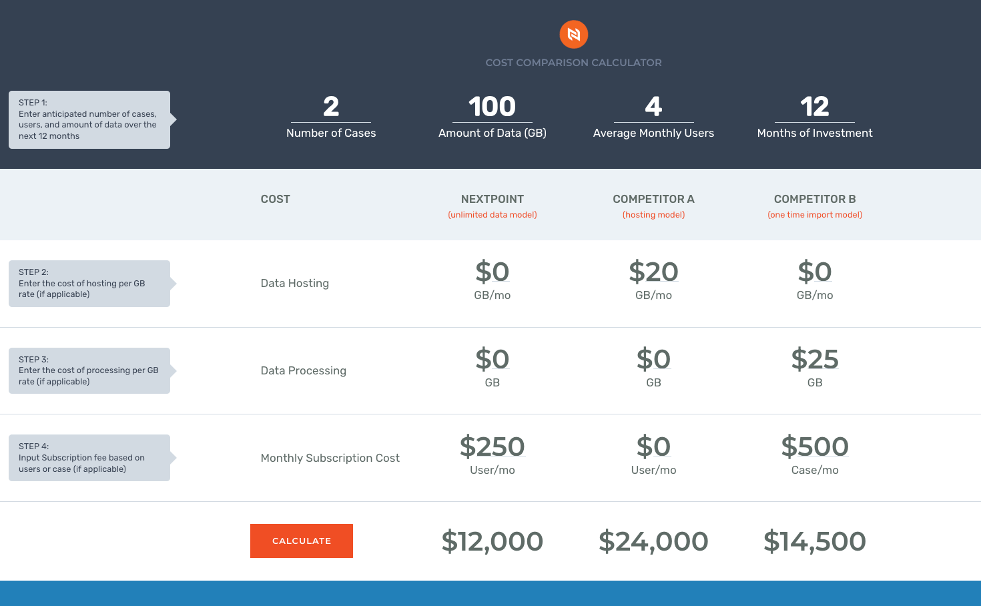
Now let’s move to the “Competitor A” column and do a simple comparison based on what we see is an average charge of $20 per-GB per-month. Once we click the “Calculate” button, you can see the price doubles just based on the per-GB cost alone. Unfortunately, that cost will grow as your data grows throughout the life of the matter.
To be fair, let’s compare to “Competitor B,” who might sound enticing when they declare they have no per-GB monthly hosting charges. Instead, they have a small, one-time “Data Processing” fee of $25 per-GB. Unfortunately, they also have a per-case, per-month fee that might get sneakily wrapped into a subscription pricing model (so make sure you ask about that!). You only have two cases, and you can load in as much data as you’d like, but you’ll get hit with a couple other fees that add up.
There’s not a huge difference between the Nextpoint column and Competitor B, but you can plainly see where the Nextpoint pricing model is the best deal for you AND your client.
Upping the Numbers
Let’s do another quick calculation so you can see how to adjust the numbers for your own needs, and how the savings with Nextpoint really start making sense when the number of cases and GBs grow.
We’ll bump up to 4 cases in a year, and we’ll estimate 300GB across all those cases along with 6 active users.
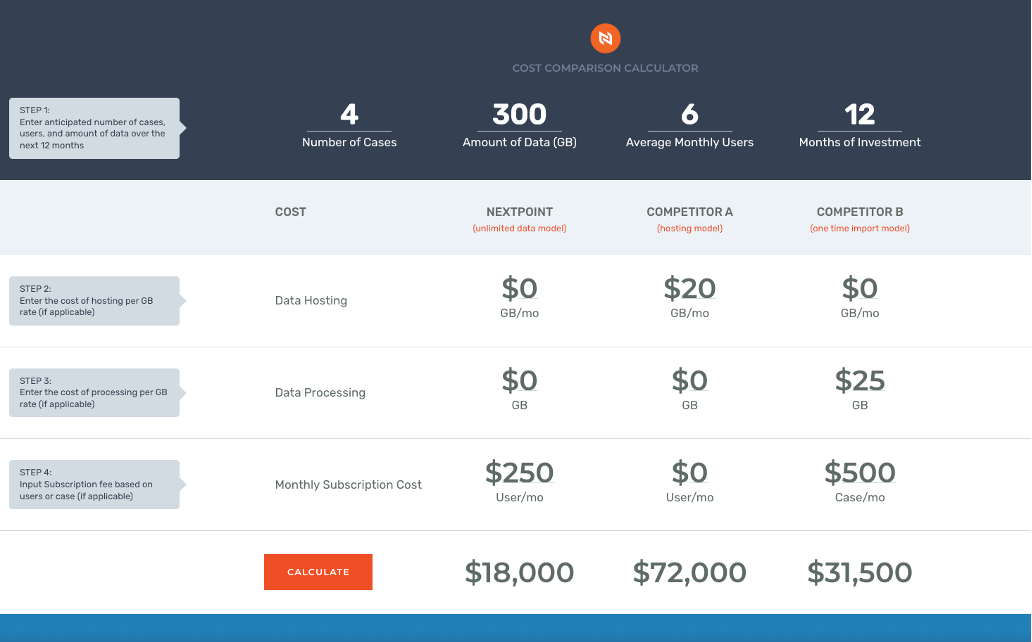
The Nextpoint column stays consistent simply based on the number of users. That cost will stay the same no matter how much data you put into the matter and no matter how many cases you have.
The Competitor A column grows exponentially just based on the amount of data… and that number will continue to grow as the data grows over the course of the matter.
And now you can see the Competitor B column really start to pull away… in the wrong direction. That’s mainly due to the fact that we’re looking at 4 cases now instead of 2.
Remember, every Nextpoint subscription includes:
- Unlimited data uploads
- Unlimited data processing
- Unlimited data hosting
- Unlimited data exports
- Unlimited number of cases
- Unlimited support & training
- A dedicated Client Success director
- Included data migration services
The Numbers Tell the Story
We hope this walk-through of our ediscovery cost calculator helps you better understand how your firm and your clients can benefit from using Nextpoint for all of your litigation needs. Once you’ve had a chance to see how Nextpoint makes sense cost-wise in the Cost Comparison Calculator, scroll down to request a personalized demo and we’ll be in touch soon!
We also have a free download of our “Billing for eDiscovery” guide that explains how law firms can reasonably and ethically pass through ediscovery costs to clients.




