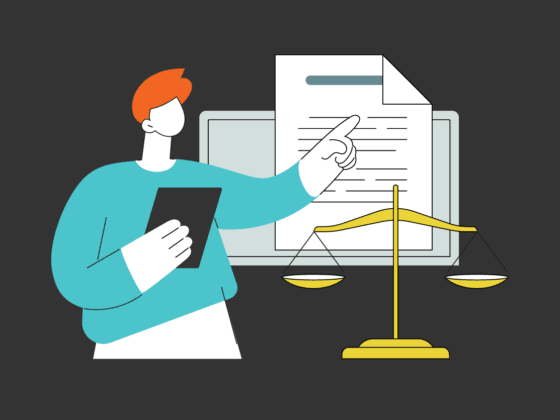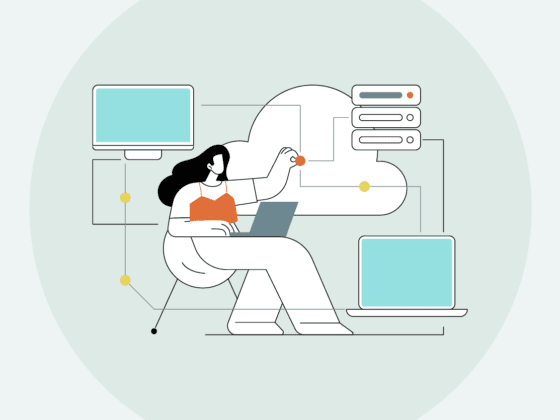eDiscovery costs…
can very quickly become the most nerve-racking part of your case.In our daily consultation with clients we strive to educate them on ways to reduce the overall spend during this phase – and particularly, we share tips for minimizing ediscovery costs in the document review phase. Just follow our top five tips when developing your eDiscovery document review plan.
★ Ediscovery Cost Tip One
Conduct thorough, specific document review training.
Conduct an orientation session with your entire review team at the beginning of each new eDiscovery project to define key objectives.
During this orientation it’s important to review all of the necessary background information pertaining to your project. This could mean discussing the various parties involved in the litigation, or any vital issues related to the litigation at hand.
Your goal is the educate the review team on what you deem to be relevant in the case. It’s also a great time to discuss “relevant but privileged documents” in the review set that contain confidential or privileged information.
At this point Nextpoint experts can help train reviewers on strategic organization of the document review, as well as access and coding of the review database.
Having a small batch of case specific sample documents and performing a mock review ensures everyone on the team has the proper situational knowledge and can avoid common document review errors. Errors cost time and money, and are the nemesis of efficient review.
★ Ediscovery Cost Tip Two
Design a detailed document review workflow.
Once you have determined the key objectives, designing a detailed workflow diagram for document review will be important. We suggest you craft a step-by-step process that reviewers will utilize with each document to be reviewed. This process should outline:
- The number of review “passes” that will be necessary.
- The plan for identifying potentially privileged documents, and the actions to be taken when privileged documents are identified.
- How to handle all levels of documents, specifically documents with technical issues.
Another part of your review plan may be that you initially run your privileged terms against your data set and break those out into their own folders so the review team knows to pay even more attention to the documents for privilege. OR, you may only assign 2nd level reviewers to that data set.
A rigorous document review workflow will make your team much less susceptible to avoidable errors which can drive up costs quickly.
★ Ediscovery Cost Tip Three
Set fundamental document review QC procedures.
In a document review project, the first few days are critically important. During this “honeymoon” period, you have the opportunity to set procedural fundamentals and hone the consistency of your review team.
To ensure a smooth review, and reduce potential errors, within the first three days of review you should:
- Audit team’s work for early detection of review errors.
- Encourage questions, and share solutions with the entire team (If one reviewer struggled with a specific document type, others will likely run into the same problem).
- Have a group feedback session after the first day or two to review and share any pertinent findings.
With Nextpoint eDiscovery technology, you can run advanced searches to audit a subset of documents that hit on certain key terms across various custodians’ data. You can also have Nextpoint assist in creating QC folders.
Recently, we created daily QC folders for a client. These folders compiled 10% of the daily data set that had been coded as responsive, not privileged. A second-level team then reviewed this smaller subset on a daily basis to ensure that first-level reviewers were coding documents appropriately.
This gave the whole team more peace of mind in their qualitative review process, and kept the review moving along quickly and efficiently.
★ Ediscovery Cost Tip Four
Set technical document review QC procedures.
In document review, your goal is always consistent review decisions. This consistency has a dramatic impact on your efficiency (and cost) throughout the process. As an example, Nextpoint reveals a document’s entire family in the related view panel – and using the bulk coding feature, reviewers can consistently code all family documents simply and easily.
However, it’s still important to audit documents through the entirety of a document review project. You obviously can’t check every single document review decision. But, with the Nextpoint interface and your ongoing audits, you should be able to pinpoint, and double-check the majority of questionable review calls.
Prior to a planned production of documents, we highly recommend scheduling some extra time to review documents that are inconsistently coded for responsiveness and privilege. In addition, you may want to run your privilege terms against your potential production data set as a final check that your production doesn’t include any privileged information.
★ Ediscovery Cost Tip Five
Use a mobile, secure document review software.
When we are speaking about review costs, flexibility and access for the review team should not be undervalued. A truly effective document review platform should be remotely accessible on any device, while securely controlling access and protecting your client data with the highest levels of encryption.
Unfortunately, document review deadlines don’t always recognize or adhere to a Monday-Friday, 9-to-5 schedule. Your team may need to review data after hours or on the weekend from a remote location.
A mobile/accessible software allows your team to work from any location, at any time. It’s a flexibility that makes document reviews more scalable, and more cost-effective across the board.
Controlling eDiscovery document review costs
eDiscovery can easily make up the lion’s share of a litigation’s overall cost. And document review eats up the largest piece of that eDiscovery cost-pie. In fact, document review typically makes of about 73% of all eDiscovery production costs.
Using any of these 5 Tips will help you reduce your spend on document review projects. But, we recommend employing a combo of all five to realize the most cost savings and the smoothest document review process.