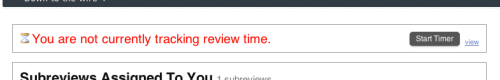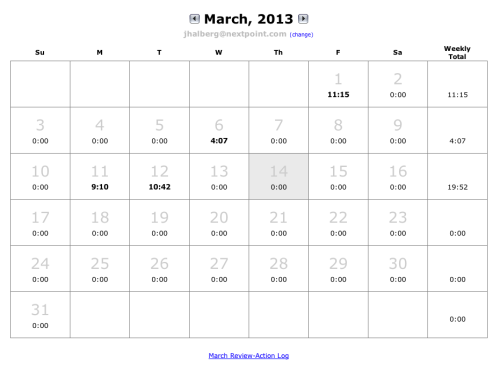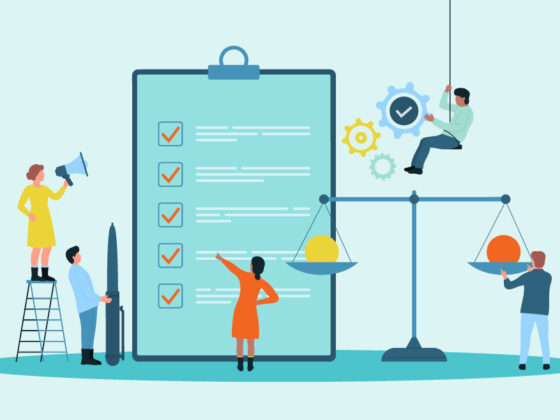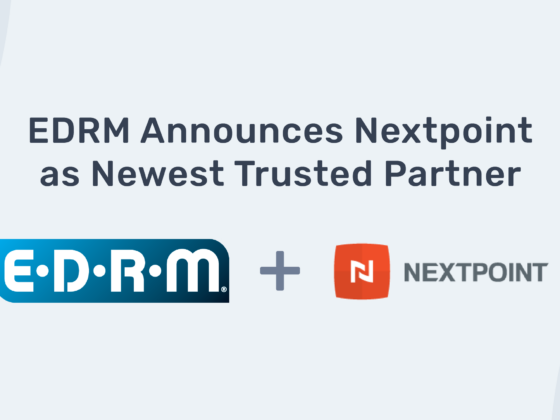Review is the single most expensive and complicated part of eDiscovery. That’s a fact. The most recent estimate is that 73 percent of any litigation budget is spent in the eDiscovery review phase. So it’s no surprise that Nextpoint customers (already a self-selected cost conscience bunch) have been asking for an analytic tool to keep track of their reviewers’ time and productivity.
When we introduced Nextpoint Review Metrics in March, one of the simplest but most effective new features was the Timekeeping feature, which lets review teams track their work and allocate resources more effectively.
Through our Review Metrics, users can keep closer tabs on reviewer activity, allowing administrators to track time, calculate the number of documents reviewed per hour, an identify how resources are being spent. Administrators can also download a complete log of what reviewers have done to make sure they are tackling large review projects efficiently.
They can also see activity and changes related to the status of documents to gauge the challenges reviewers are facing. For example, are they finding relevant documents, are they facing a lot of privilege issues, or is the data set compromised in some way?
Getting Started
A Reviewer may clock themselves in/out with the click of a button on their landing page.
If time is logged incorrectly, edits and full entries may be modified via the calendar interface (accessed via the “View” link). Advanced users may manage their own time entries or do the same for other users.
The focus of Time Keeping is creating a documents-per-hour metric and does not aim to be a full-featured time management system. We designed the system to be an beneficial analytic tool for administrators, so it does not provide locking, security, and audits that might appear in a true time-tracking tool.
However, it will generate reports detailing the work done in a given day or month by any Reviewer. These are available to advanced users and include timestamps indicating when documents were reviewed. A report can be generated at any time through the Action Log link, as seen below.
Administrators may request reports to be delivered daily or at any interval they choose. In addition, Timekeeping gives your team the ability to:
- Audit and assess the state of privilege review, identifying issues early in the process.
- Leave feedback and notes for individual reviewers or teams of reviewers.
- Track the number of relevancy/privilege stamps made by any reviewer.
More Information
You can find more detail about this feature on the Nextpoint Support site. Time-keeping and analytic tools are just one more way Nextpoint is working to help eDiscovery reviewers work more effectively and simple get more done in less time.