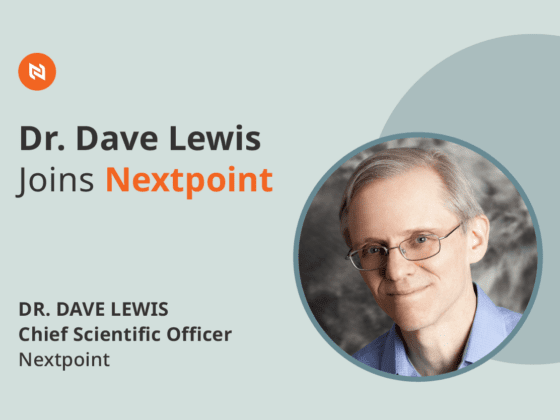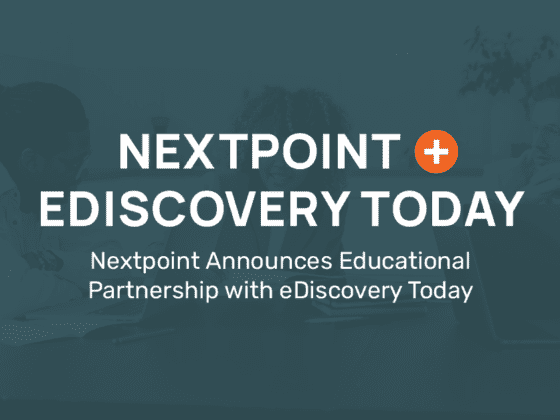EXPERT WITNESS: Tom Mighell
Nextpoint’s Expert Witness is a new feature here on the Frank blog, offering insights from lawyers, technologists, law enforcement, entrepreneurs, and other interesting people influencing our industry and world. Check back regularly for thought-provoking and in-depth conversations.
Lawyer Tom Mighell is probably best known for his blog inter-alia, which he describes as a collection of his “favorite technology topics, as well as the latest in law practice management tips, tricks and resources – among other things.” More recently, the iPad has become the focus of his technology obsession, which has spawned the site iPad 4 Lawyers, and his books iPad in One Hour for Lawyers and iPad Apps in One Hour for Lawyers, published by the American Bar Association.
Readers may also be familiar with the Mighell Marker Newsletter, which he helped publish for 10 years, or the The Kennedy-Mighell Report, a legal technology podcast from the Legal Talk Network. Tom’s current day job is Senior Consultant with Contoural, Inc., where he deals with records management, electronic discovery, and litigation readiness issues.
Nextpoint is clearly on board with the iPad, since all of our applications are optimized for the device. But we wanted to talk to Tom about why tech-savvy lawyers are falling in love with the iPad. He’s also picked up a few tips to help lawyers and others get the most out of their devices.
Nextpoint: Why did you write your books iPad in One Hour for Lawyers and iPad Apps in One Hour for Lawyers?
Tom Mighell: Two reasons. I wanted to provide lawyers with a way to get up to speed quick on using an iPad. iPad in One Hour for Lawyers provides the basics that lawyers need to know to be able to get their iPad set up and start using it, all in a little more than an hour.
The second book I wrote as a response to the fact that there are hundreds of thousands of apps available in Apple’s App Store. There are somewhere between 100,000 and 200,000 apps made especially for the iPad, and busy lawyers don’t have time to sort through all of them and figure out which apps are best. iPad Apps in One Hour for Lawyers provides a curated collection of the best apps for lawyers in different categories – Productivity, Legal-Specific, News and Reading, Reference and Research, Travel, and Utilities.
The iPad is commonly thought of as device for casual users. Why are you excited about it is a tool to make lawyers more productive in practicing the law?
I’ll challenge the first sentence of your question, and modify it to, “the iPad was once thought of as a device for casual users.” There are probably some out there who still look on the iPad only for playing Angry Birds, surfing the web, or reading a book, but many lawyers are now recognizing the value of the iPad as a productivity tool.
In fact, I myself was skeptical at first that the iPad could help me in my work – but the apps that are currently available for iPad users can help lawyers do a lot of the things they already do with laptop or desktop computers: take notes, draft and revise documents, and review caselaw or other documents they deal with in cases or transactional matters.
Lawyers have a reputation as technology laggards, but when a new technology makes sense for the profession, they are often aggressive early adopters. For example, lawyers were enthusiastic Blackberry users relatively early on. Where are we in terms of iPad adoption? Do you sense a widespread embrace? Is it strongest with certain practice areas?
I’m actually pretty amazed at the high rate of iPad adoption among lawyers. At ABA TECHSHOW this year, I would say the vast majority of lawyers who had some type of mobile device were carrying iPads, not laptops. Now, ABA TECHSHOW attendees tend to be the more aggressive early adopters, but I am seeing similar adoption among lawyers who have traditionally lagged behind in technology acceptance. The number of seminars I am asked to give around the country is just one example of the current iPad craze. I’d be tempted to say that iPad adoption is strongest among litigators, mostly because there are many more litigation-related apps available for lawyers. But that’s not really fair, because there are plenty of apps suitable for any practice area, and we are seeing lawyers in each of these areas flocking to the iPad.
How does a lawyer find the apps they need for their practice among all of those available? What are a couple of the coolest apps you’ve found for lawyers?
Like I mentioned above, I think there are more than 100,000 apps designed specifically for the iPad. Aside from buying my book, I recommend lawyers check out AppAdvice – it provides a great set of guides that can help you decide the best apps in a number of categories – PDF readers, document editors, photo editors, etc. There’s also a companion AppAdvice app for the iPad ($1.99 via iTunes) that I use weekly to check up on the latest apps.
There are dozens of cool apps I’ve found lately for lawyers, but I’ll mention two of them, both in the area of productivity. Best of all, they’re both free. The first is CloudOn, which allows you to work in Microsoft Word, Excel, or PowerPoint directly from your iPad. Other document creation apps are good for making small or quick edits to documents, but if you need the power of the original Microsoft Office tools, then CloudOn is your best bet.
My new favorite presentation tool is SlideShark, which works much better if you happen to use PowerPoint files. Keynote is a fantastic app for giving presentations, and it can convert PowerPoint files. However, the conversion is never perfect, and the formatting may be off once you load a PowerPoint into Keynote. SlideShark avoids all of that – you’ll need to create an online account, where you’ll upload your PowerPoint files. SlideShark converts your PowerPoint to an iPad-friendly format – then go into the iPad app and download the file. You’ll find the PowerPoint conversion is nearly perfect. There’s also a Notes view in SlideShark that displays all of your notes, and keeps a running timer of your presentation.
Can litigators and road warriors do everything they do on a desktop on an iPad? What are some of the security settings and practices that lawyers should make use of?
Lawyers should feel comfortable that they can work remotely on an iPad. But it really depends on how a lawyer chooses to remotely access his office computers and/or files. There are a number of remote access apps that allow lawyers to connect directly to their desktop back at work – GoToMyPC and LogMeIn (Free, or LogMeIn Ignition is $129.99) both work great, if you are already using those services. Jump Desktop ($14.99) and Splashtop ($4.99) are more economical choices that don’t rely on monthly subscriptions.
However, do not assume that an iPad can function as a complete replacement for your laptop when you are on the road – unfortunately, it can’t. This is primarily because all documents should be finalized in a professional word processing program, either Word, Pages or WordPerfect – and iPad apps that deal with documents simply do not have the ability to keep up with Microsoft Office or Apple’s iWork. Think of the iPad instead as a supplemental device, that will help you in certain circumstances where a laptop may be overkill.
- Set a complex passcode – in your Settings, go to General , then Passcode Lock, then press Turn Passcode On. By default your passcode is 4 digits or characters. Make sure Simple Passcode is set to Off, and then enter a longer, more secure passcode or password.
- Make sure Erase Data is set to ON – if someone takes your iPad and tries to break in, all data will be erased after they have failed to enter the correct passcode 10 times.
- Download the Find My iPhone App (Free) and install on your iPad. If you lose it, you can go online and see where your iPad is located.
What sort of feedback are you getting from your books and your blog?
The feedback from the books and blog have been really great – both books are selling very well, which I think is proof of the iPad’s popularity more than the quality of the book.
What’s going to drive iPad adoption in the legal context in coming years? How much growth potential is there in this field?
A couple of things will drive adoption. First, lawyers will see other lawyers using the iPad in their practice, and will want to try it out; nothing drives adoption better than good old peer pressure. There is some concern, however, over lawyers demanding that their law firm IT departments support iPads; lawyers who want to use the iPad not only for personal but also professional reasons is creating anxiety throughout law firm (and other corporate) IT departments. As these IT departments better understand how to manage these devices in the enterprise, lawyers who were previously hesitant to buy an iPad may become more comfortable with the idea. As for growth potential, the sky’s the limit; most any lawyer can benefit from using an iPad in their practice, assuming that they are already comfortable using technology to help them provide services to their clients.