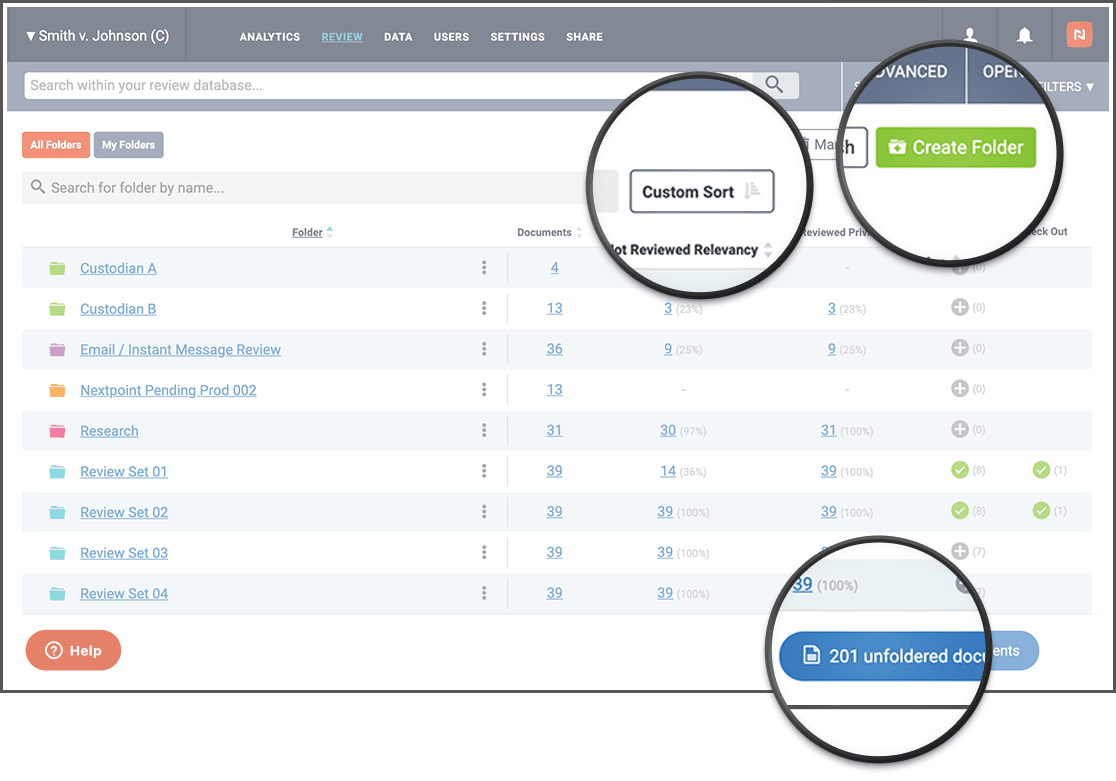
We’re excited to roll out enhancements to Nextpoint Folders in both Review and Prep databases. This update to folders (phase 1 of 3 ) makes it even simpler and more intuitive to organize your case and accelerate your workflows in document review and case preparation. We started the process by listening to our users and documenting specific workflows that get work done faster, easier and with less stress.
More accessible folder management:
Case management is at your fingertips with the added ability to create folders and document issues directly from the folder and issue lists in Review and Prep. You can also edit or inactivate folders and document issues from these same lists.
Just click “Create Folder” on the folder list and save your changes, run the appropriate search, and add your documents to the folder. It’s as easy as 1, 2, 3!
FAQ: How do I folder emails in chronological order and maintain family relationships?
Assurance you’ve “seen it all”
Every day, you may be managing others and their work in Nextpoint, jumping in and out of databases as you work on different cases, have multiple imports going at once, all while making sure you’ve accounted for all documents in review and production (among other things).
In the folder list of Review and Prep databases, you will now find an “unfoldered documents” link which returns search results for documents which have not been added to one or more folders. The goal of this addition is to help ease anxiety you may have in making sure you have “seen it all”.
Find what you need, when you need it.
Case navigation – made easier. Improved navigation let’s you better organize without worrying how you’ll find your folders later.
Improvements Include
- Available folders now displayed in a continuous scrolling list (goodbye “Show More Folders”… Better yet, we’ll save your spot in the list when you navigate away in the database.
- Sortable columns in your folder lists with the opportunity to reset the order to a user-defined sort by “Custom Sort”
- More flexible searching in your folder list
- Custom folder icon color lets you color-code different types of folders to your heart’s content
To learn everything about this new feature and how to maximize its potential, go the the Nextpoint Help Center article.



