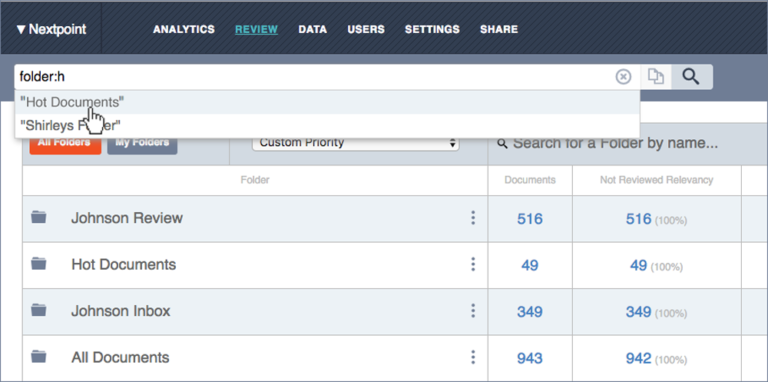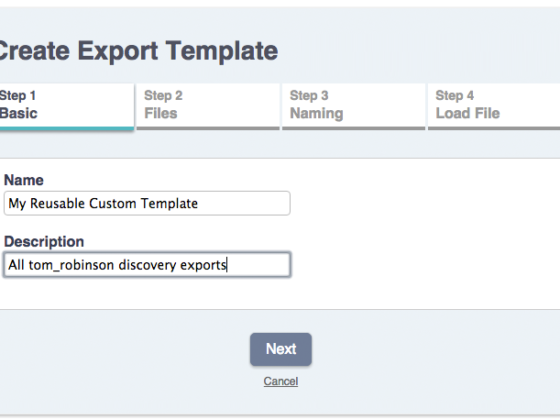To err is human; to auto-populate, divine.
Ediscovery document review and case prep is often undertaken in the halo of tight deadlines, and stressful circumstances. You’ve got to wade through thousands of documents to find what you need – and quickly.
That’s why Nextpoint engineers devote so much of their brain-power to making our search and filter tools the fastest and most accurate in the business. We’d like to introduce the latest enhancement to our ediscovery software search arsenal: The ‘auto-populate’ feature.
How It Works
When you type folder:” or issue:” into the search box field of any database, the software auto-populates a list of active folder (or issues) below your cursor. You can quickly pick the desired selection or continue typing – folder:”Abc for example– to narrow the field of suggestions.
After making a selection, you can continue to input more syntax into the search field (e.g. folder:”John Smith Mailbox” AND issue:”Damages” OR issue:”Responsive”).
The ‘auto-populate’ feature continues to suggest along the way for all folders and issues.
And actually – if you just type the letter f or i into the search field, the tool will suggest folder: or issue: respectively – saving you even more time in building searches.
How It Helps
The goal for nearly all our updates is to save users time or prevent inaccuracies – which, again, saves time.
The ‘auto-populate’ feature not only accelerates the search building process, it also helps prevent the inadvertent misspellings prone to human input, incorrect search queries, and therefore inaccurate search results. (Ever misspell Foldar?)
The new ‘auto-populate’ feature is just another stride In our relentless pursuit of search efficiency for our users.
As with all Nextpoint enhancements, this functionality is immediately available to all users in all databases. Viva la cloud!