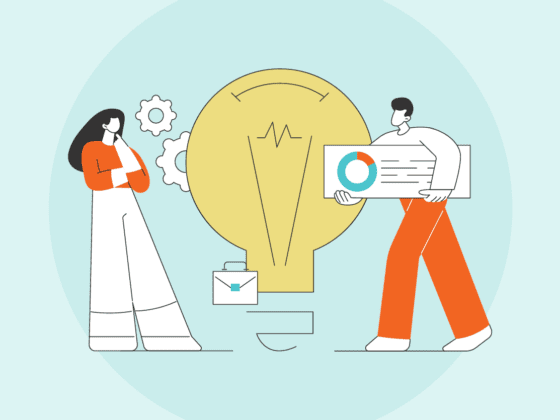Since 2001, Nextpoint has been relentless about simplifying litigation for legal teams. As the first-movers in cloud-computing technology built to manage the massive electronic data onslaught in litigation, we have had many a groundbreaking technology enhancement release….but this just may be the coolest, and the poster-child for SIMPLER EVIDENCE MANAGEMENT. (Drag-and-drop data import for ediscovery and document review)
Easily import litigation data into Nextpoint.
We just rolled out our drag-and-drop (so easy my 7 year old could do it) file import tool in the Nextpoint platform. Huzzah!
It’s dead simple to navigate, even for those who aren’t full-time discovery experts. Now anyone who can maneuver a mouse can import complex litigation data into Nextpoint.
To get evidence files (i.e. documents, email PSTs, PDF files, etc.) into your Nextpoint database, it’s as simple as dragging a file (or a .zip archive of multiple files) into the window and clicking a button.
You will be notified when the files have been duly processed and are ready for relevance review or trial preparation.
Of course, you can always add files by “surfing” to their location on your computer or server, or add multiple files from an existing case folder in Nextpoint. Deduplication and DeNIST detection features are still active and can be controlled from your main settings menu.
Always making litigation data management simpler.
The release of drag-and-drop import is just another way Nextpoint is streamlining litigation data management for clients. Now, anyone can import data – from IT support staff to paralegals and partners.
Of course, once your evidence is in the Nextpoint platform, you have the best-in-class tools you need to perform data assessment, filtering, document review, and trial or hearing preparation.