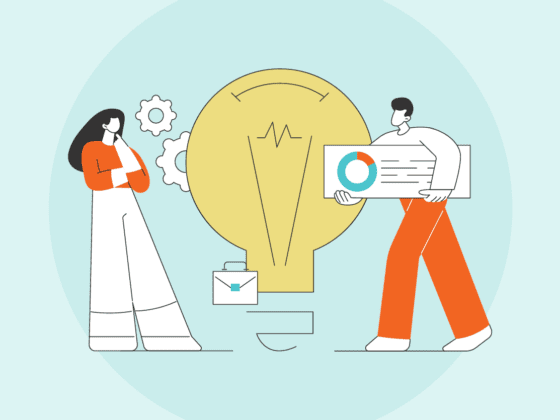DOC REVIEW Part III: Finding Responsive Documents in Discovery
This post explains the search techniques that will uncover responsive documents in discovery and optimize your document review process.
If you’ve read parts one and two of our three-part Document Review series, you can understand why the review process is the most time consuming, error prone, and costly part of ediscovery.
However, it is also the most important and potentially rewarding phase. It’s the point at which your early discovery planning efforts ultimately pay off. This post dives into the process of running effective searches and how to return the most useful and responsive results in document review.
.
 Optimizing for Consistency In Document Review
Optimizing for Consistency In Document Review
In recent years, machine learning or artificial intelligence have been suggested as new tools to turn document review into an automated, push-button process. While we agree that those technologies can have a place in ediscovery, they are most useful in extremely large matters. The ultimate success or failure of your review will depend on decisions made by individual human reviewers, and less on the type of technology deployed.
Your review team should have negotiated search terms during a Rule 26(f) conference. This is a required meeting under Federal Rules of Civil Procedure (FRCP) Rule 26(f). The parties should have resolved preservation, production, and privilege questions, and a discovery agreement should have been created. (You can download our “Winning the Meet-and-Confer” prep kit for more information.)
Starting with the discovery agreement as a foundation, your review team should have an internal review guide to help reviewers make informed decisions. This includes the specifics of the document request, facts at issue in the matter, codes being used, privilege and confidentiality issues. The guide should clarify the criteria for responsive documents in discovery, set realistic goals for reviewers, and help to enforce a consistent structure for the review.
Search Criteria and Document Coding
Search terms are the basic, subjective building blocks of your review. After running a Boolean or a weighted search, documents that hit on search terms must be reviewed. If too many irrelevant documents are being returned, you are experiencing noise or false positives. That means your search criteria must be refined, optimized and tweaked to get results.
Search Techniques You Should Know
- Wildcards: Typically an asterisk(*) symbol is used to represent one or more other characters to maximize search results. (e.g., searching for educat* would return educate, educated, education, educational, educator, etc.)
- Boolean Logic: Logical strings using connectors such as: “AND”, “OR”, and “NOT”.
- Proximity Searching: Looks for two or more separately matching terms that occur within a specified distance (e.g., oak within 1 word of tree)
- Concept Searching: Uses proprietary algorithms to find conceptually similar information, (e.g., little, small, tiny, minimum)
- Metadata and Coding Search: Will limit search to only the metadata and/or coding fields of the documents when returning results (e.g., Document_Date:, CC:, etc.)
- Stop Words: Common words that are pointless to search for and are excluded from searching and indexing (e.g., the, and, with)
Based on the reviewer’s guide, individual reviewers will mark a document as responsive or not responsive. For every document designated as responsive, reviewers also check for confidentiality, privilege, or if a redaction is needed. If unsure of a particular document, reviewers can send it to a “Decision Log,” which will prompt the case team to review it and update the entire review team on how to address those issues going forward.
With all responsive documents in discovery, reviewers should apply a confidentiality designation as well. Any document with proprietary information such as business strategy, financial information, or other sensitive information should be coded as Confidential. In most cases, this designation makes the document “Attorneys’ Eyes Only.”
When in doubt, reviewers should err on the positive side of confidentiality and privilege. If only a portion of a document is privileged, it can be coded as “redaction needed,” and portions can be redacted using your reviewing tool. NOTE: Do not rely on office productivity software for redactions. In several high profile cases, redactions made with desktop software have proven ineffective.
Typical Coding Panel Designations
- Responsiveness (Responsive, Non-Responsive, For Further Review)
- Core Issues (Case Related Topics)
- Privilege (Privileged – Attorney Client, Work Product, Consulting Expert, Proprietary, Not Privileged)
- Confidentiality (Attorneys Eyes Only, Confidential, Highly Confidential)
- Importance (Hot, Warm and Cold)
- Admin (Decision Log, Decision Log Notes)
Fine Tuning Your Document Review Process
Reviewers will suppress or delete documents not relevant to the matter. As we discussed in our posts on data culling, you can still use automated methods of filtering in the review phase to identify and eliminate large collections of material that are not relevant. This speeds up the review and avoids unnecessary costs.
As the review progresses, use reporting tools in the application to track the project and reviewers’ progress. You should look for unusual patterns or delays that may affect your project timeline.
Meanwhile, quality control and due diligence should be performed at every stage of the review process to ensure consistent and accurate document designation. Your review platform should be able to apply quality control restrictions such as propagating tagging to duplicate documents and batching families of documents such as threaded emails and attachments.
Your review team can include a second level review of all relevant documents (or a sample of them) by senior attorneys. These attorneys can randomly review the team’s coding to check for any inconsistencies or mistakes.
Given the time-sensitive nature of most matters, be aware of issues that can upend your review project. In particular, build in enough time for:
- Converting to image format if requested
- Resolving inconsistent tagging of documents
- Volume of redactions and the workflow provided to perform the redactions
- Quality control checks
- A sample production run to identify technical issues before the production deadline
Quality Control and Proper Recording
You should also make sure you have prepared complete records of the discovery process. This includes details of the collection, processing, review, and production for future reference. Under FRCP Rule 30, the opposing party can seek discovery regarding these processes and workflows.
As mentioned earlier, begin with a comprehensive review and project plan and know your review strategy. (Re: coding, subject matter experts, sampling, Quality Control method, privilege, project management, etc.) Also, identify an appropriate review software solution before initiating the review phase.
Similarly, the QC plan should assign tasks to ensure the production is accurate, redactions were applied, and the correct document fields are available to be produced in the load file.
The Final Word on Document Review
As you can see, Document Review involves a lot of planning, good communication, and meticulous organization and record-keeping in order to succeed. Many lawyers are under the impression that the amended Federal Rule of Civil Procedure 37(e) makes it harder to be sanctioned for mistakes in the discovery process. But, you only get one chance to get your ediscovery document review right.
Eager to Learn More?
Check out Parts 1 and 2 of our Document Review Series:
And download our comprehensive Document Review eGuide
If you need help organizing or completing ediscovery document review, please reach out to the experts at Nextpoint to help you finish on time, under budget, and with the results you need to win your matter. We offer legal services through every step of the litigation process, from data collection to document review to trial presentation.